This guide will cover in great detail on the process of opening a MyEtherWallet (MEW) Wallet. This is an extension of our previous Guide to Cryptocurrency Wallets: Why Do You Need Wallets?

Keeping your Coins in an exchange can present a real risk of you losing them all. Why? Simply because you do not technically “own” the coins you’ve bought in an exchange. Exchanges work like a bank; it is a third-party service provider that you trust to keep your coins safe. However, there is always a probability of the exchange shutting down or being hacked, resulting in a loss of coins (case in point: Mount Gox exchange). Given the lack of regulatory frameworks on exchanges and cryptocurrencies as a whole as well as the infancy of the industry, the best way to keep your coins safe is to have total control of your coins.
Having real and true ownership of your Coins means that you control your own private keys. And the only way you can control and manage your private keys is through owning your own wallet. Since many ICO’s these days are in the form of ERC-20 tokens, the main base currency for participating in an ICO is through Ethereum (ETH) coins. (See also: Coins, Tokens & Altcoins: What’s the Difference?)
In order to participate in an ICO, you have to open an Ethereum-compatible wallet. The most common Ethereum wallet is MyEtherWallet. It is simple to set up and provides the security benefits of coin ownership. This guide will explain the steps needed for you to open your own MEW wallet. Before we move on, it’s important to understand key terms associated with a wallet. (Read also: Beginner's Guide to ICO Investing: How to Participate in ICOs)
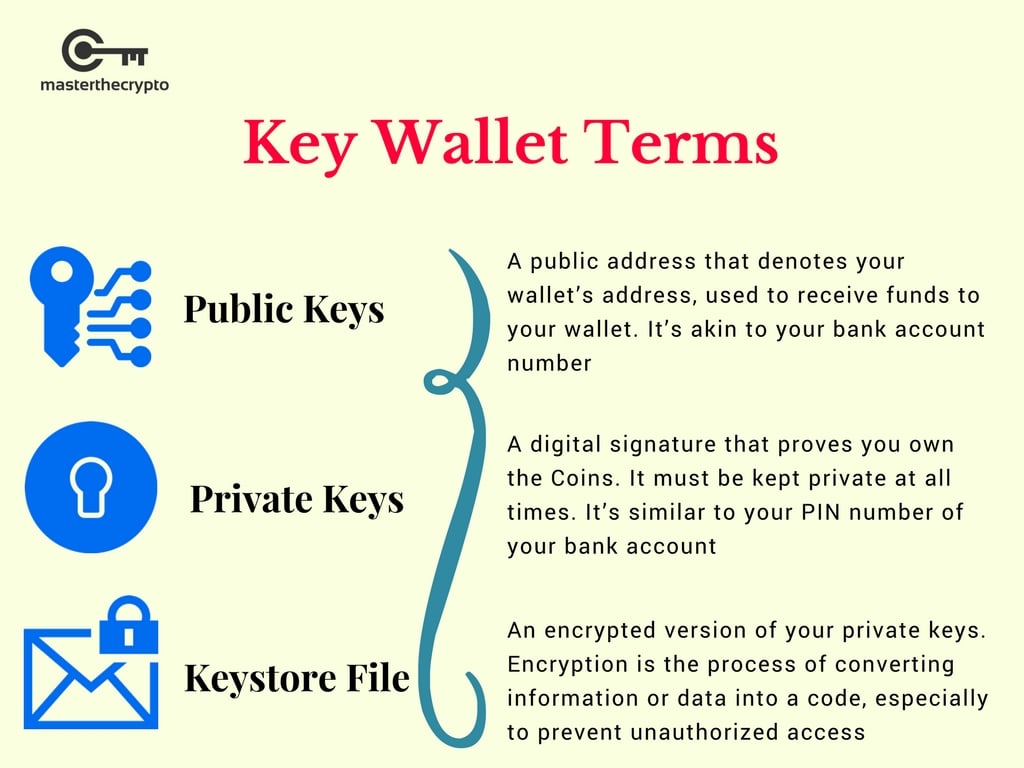
Let's begin setting up your MEW wallet!
Step 1: Go to My Ether Wallet
Make sure you Bookmark the page, as there have been many cases of phishing sites that mirror MEW’s site. As a precaution, you should also examine the URL and look for MYETHERWALLET LLC [US] Certificate to authenticate that this is the original MEW site.
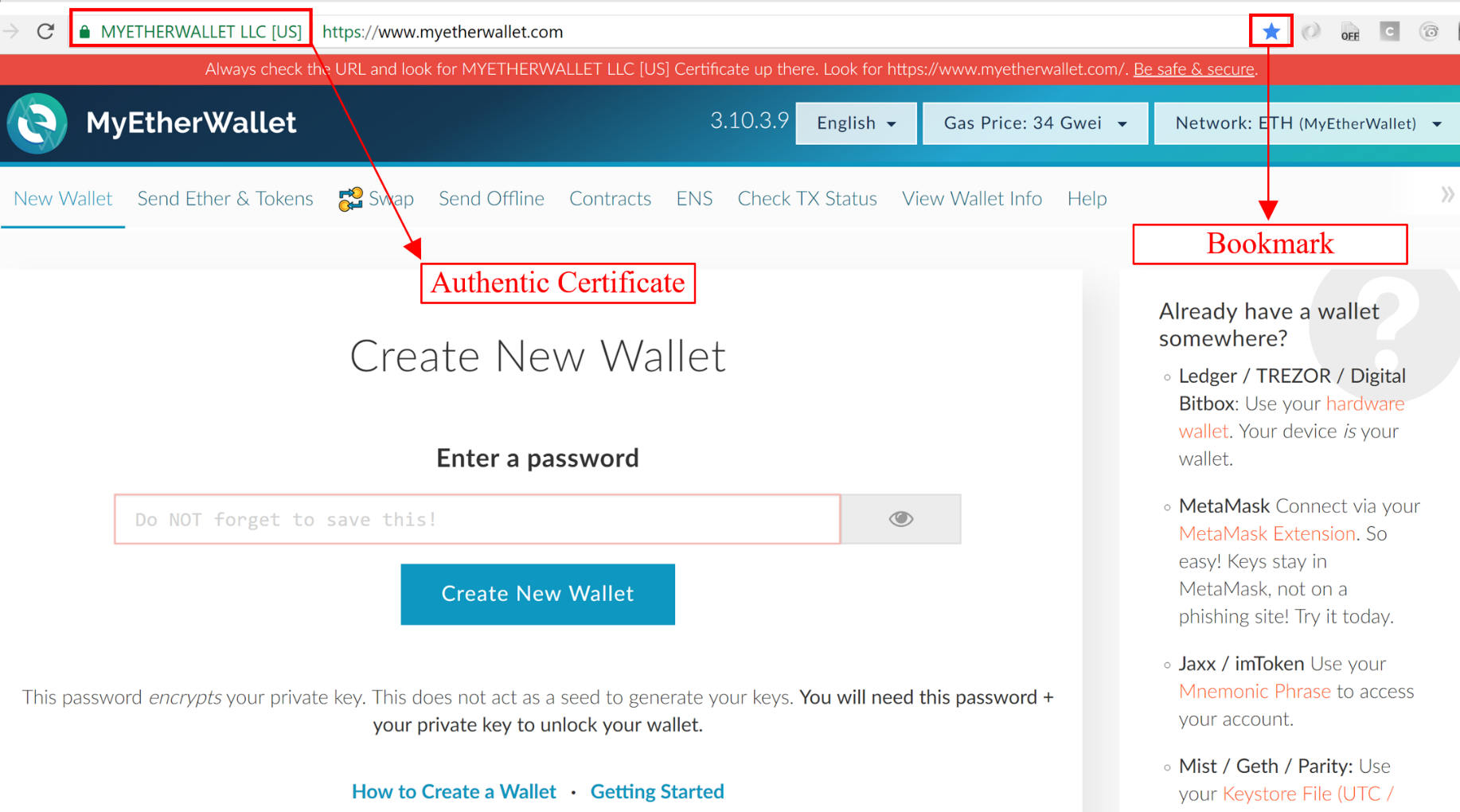
Step 2: Wallet Creation
Create a new wallet by entering a secure password at the default front page. It’s good to have a long and arbitrary password to better secure your wallet. If you have a tendency to lose it, make sure you note it down and store it somewhere safe. Click on “Create New Wallet” to proceed”.
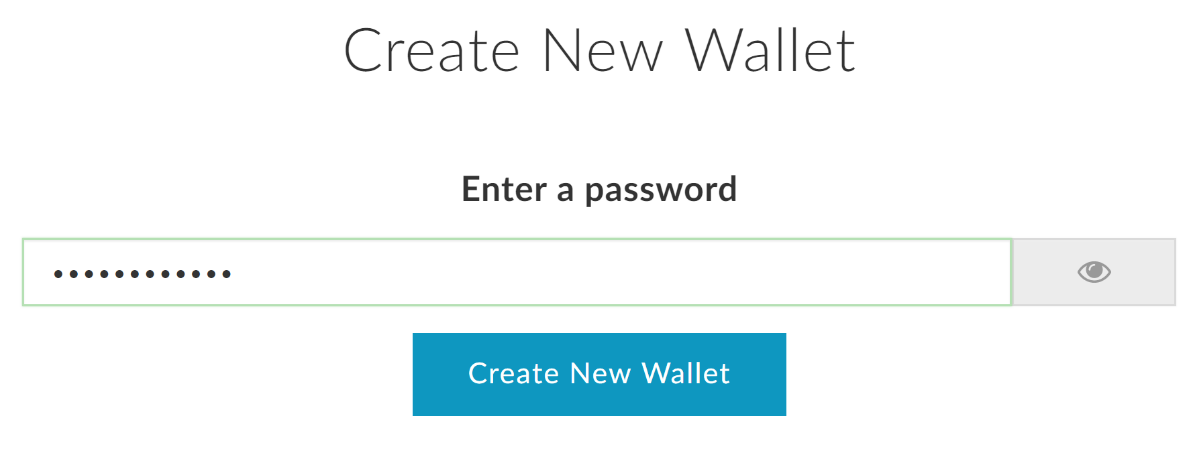
(Read More: Guide to Cryptocurrency Security: Activating 2FA)
Step 3: Save Your Keystore File
Download the Keystore file (which is in UTC/JSON format) and make sure you do not lose it. Make a backup to be safe. A Keystore file is needed to recover or restoring your wallet. You can also use it to access your MEW wallet together with your password. After backing up your Keystore file, click on “I Understand. Continue”.
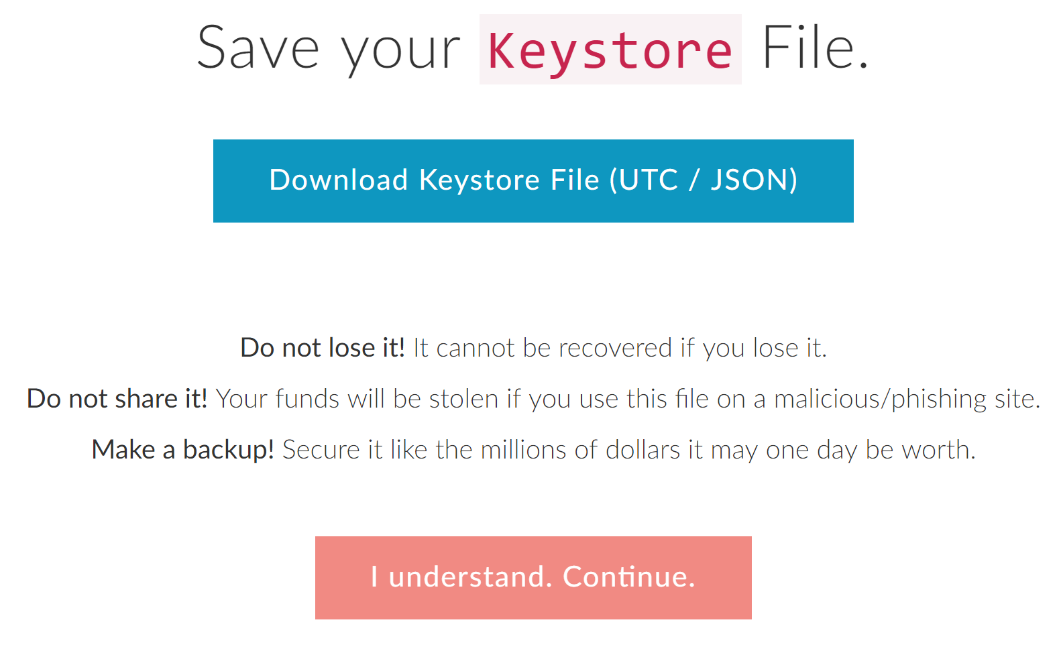
Step 4: Save Your Private Key
Private keys are like your PIN number to access your bank account, and it is important to ensure that ONLY YOU have access to your private keys. Keep it in a folder together with your Keystore File and encrypt it for enhanced security. Bear in mind that the Private keys are bare and not encrypted/password-protected. (Read also: Guide on Privacy Coins: Comparison of Anonymous Cryptocurrencies)
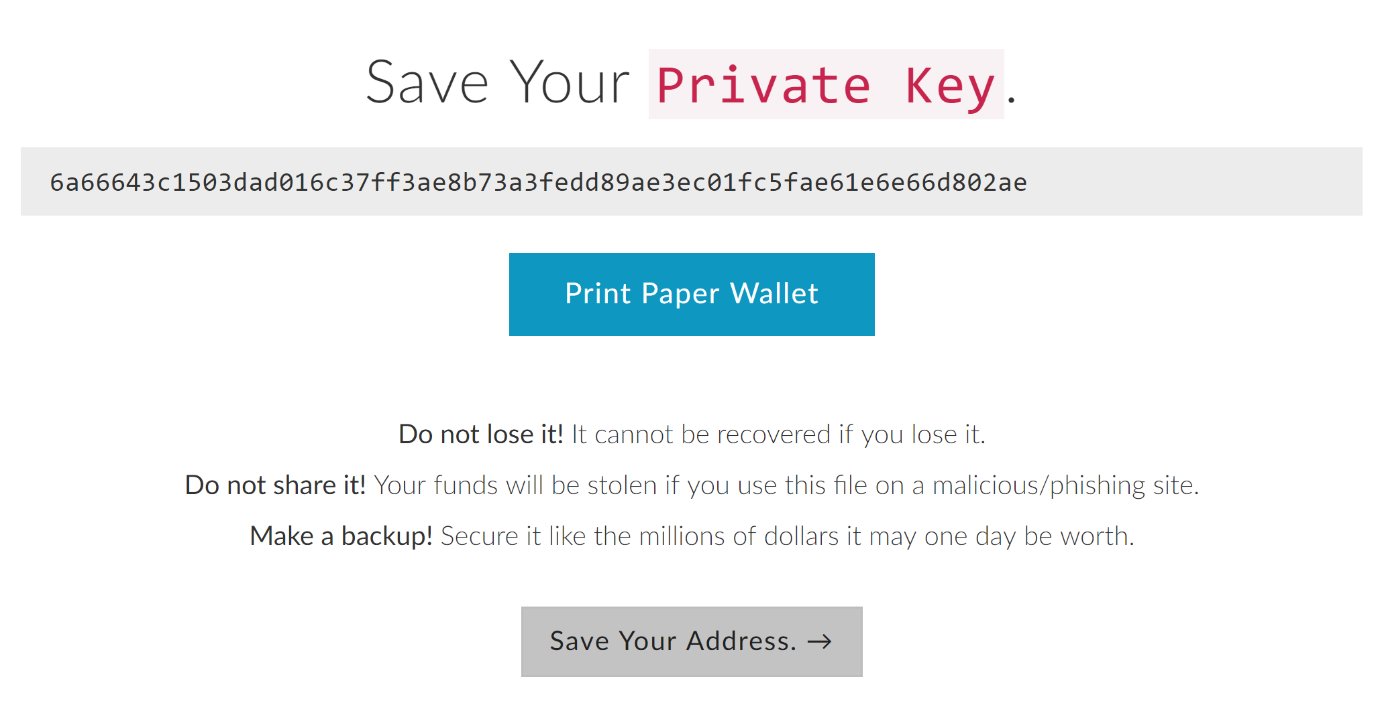
Step 5: Unlock Your Wallet
Your public keys are similar to your bank account number and represent the address that you share with others to receive ETH or ERC-20 coins. You can choose from a list of options on how to access your wallet. If you’re a beginner or one that does not have a hardware wallet, it is strongly recommended to pick the “Keystore File (UTC/JSON)” option. This means that every time you want to access your wallet, you should input your Keystore file and your password. A Keystore file is an encrypted version of your private key and is thus more secure.
Select the Keystore file (UTC) that you earlier downloaded and key in the password.
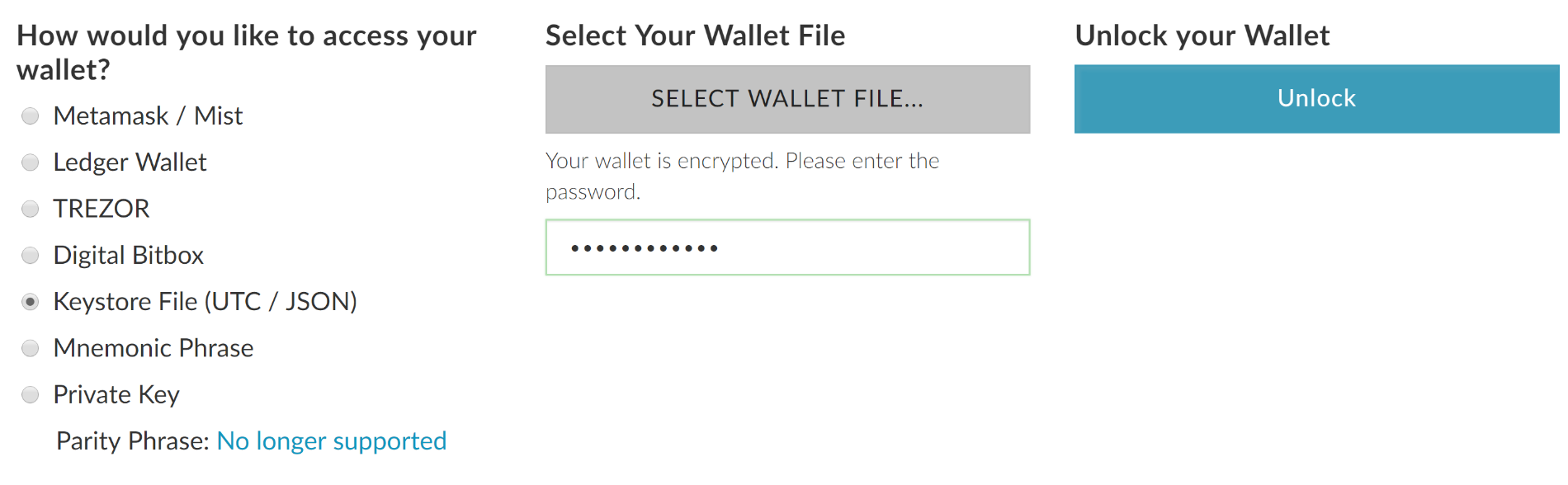
Step 6: Back-up Everything
Ensure that you’ve backed-up your Keystore File, your private keys and your public keys. You should store them in a secure location. Once you’ve unlocked your wallet, then congratulations! You’ve successfully created your very own wallet that supports ETH and *ERC-20 coins. You can send and receive Coins, participate in ICOs and check your balances. You can also save your public key (address) and private keys in the form of QR codes as can be seen below. (See also: Guide to Verifying Cryptocurrency Transactions)
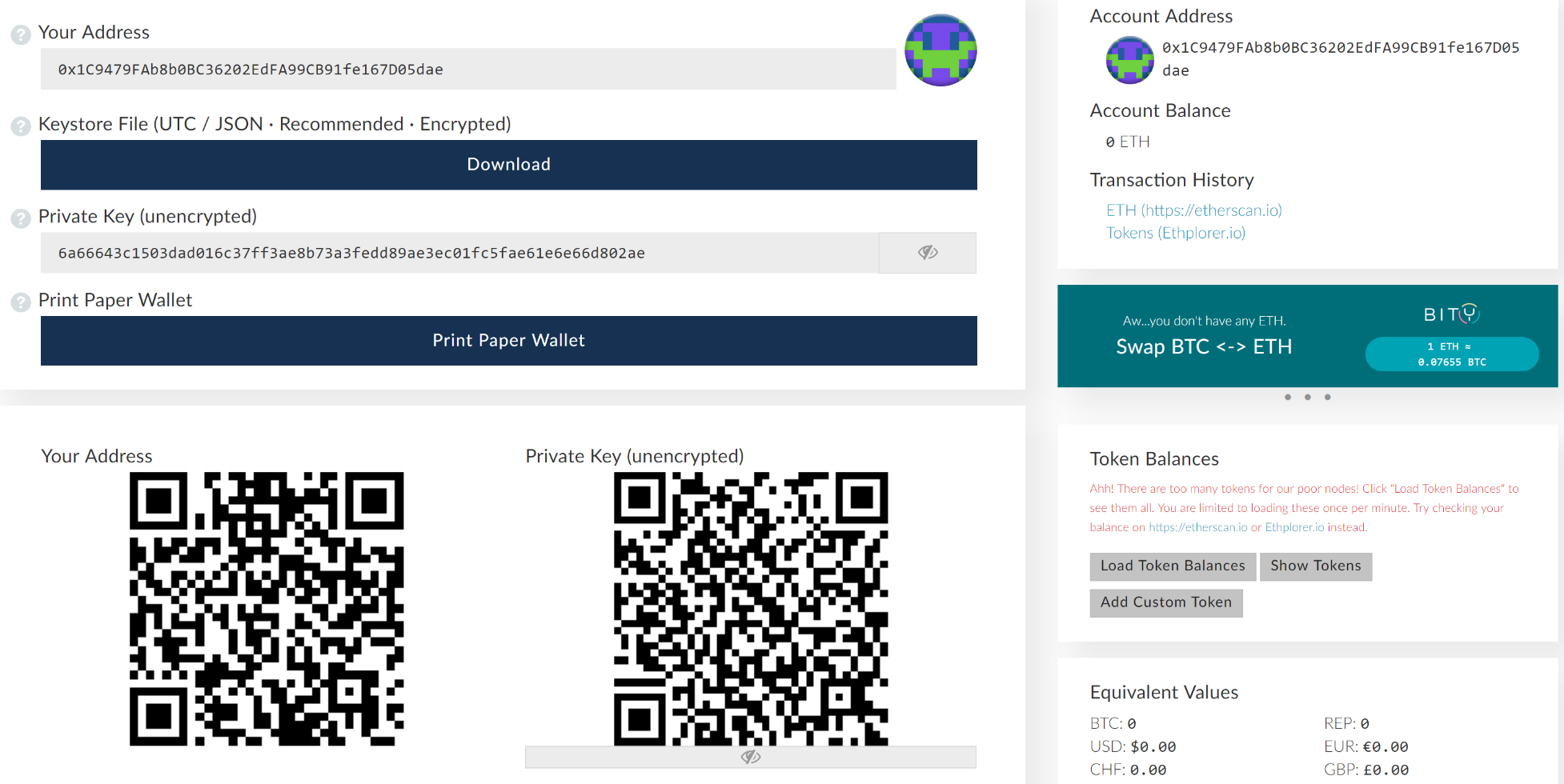
Stay Safe!
*ERC-20 refers to the standard protocol within the Ethereum blockchain, listing down a common set of rules for tokens to follow. This ensures the interoperability between the different type of tokens within the Ethereum blockchain, enabling seamless interaction with smart contracts and decentralized applications on the network. A full list of ERC-20 tokens can be found here.
Get our exclusive e-book which will guide you on the step-by-step process to get started with making money via Cryptocurrency investments.
You can also join our Facebook group at Master The Crypto: Advanced Cryptocurrency Knowledge to ask any questions regarding cryptos!

I'm Aziz, a seasoned cryptocurrency trader who's really passionate about 2 things; #1) the awesome-revolutionary blockchain technology underlying crypto and #2) helping make bitcoin great ‘again'!

