Some of the links in this post are from our sponsors. We provide you with accurate, reliable information. Read our Advertising Disclosure.
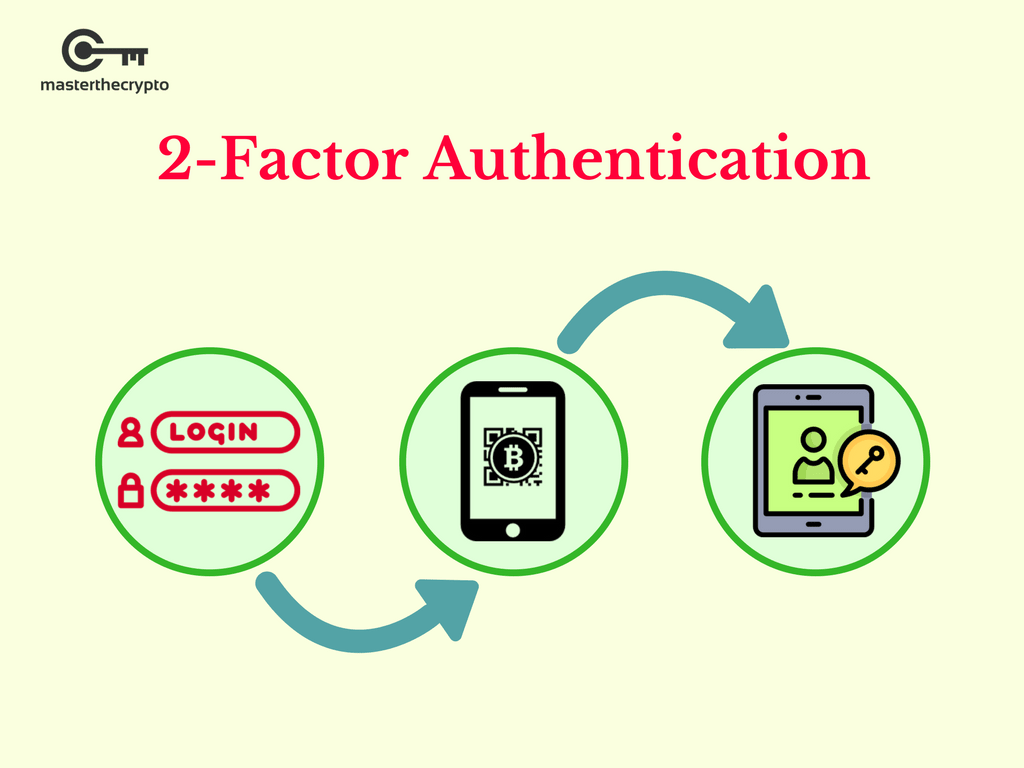
Article Overview: This guide will show you how you can enhance your cryptocurrency security by activating 2FA across all exchange accounts that you have. If you've never heard of it, then you must read this!
The digital nature of cryptocurrencies renders them vulnerable to a wide range of security risks.
Their inherent complexities have led many to lose their coins to either through inadequate security protection or ignorance.
It is therefore imperative that all necessary measures have been undertaken to secure your exchange accounts and precious coins.
If you haven’t heard of 2FA, then you should immediately activate it after reading this article.
Learn How to Make Over 100% Returns Investing in Crypto
2-Factor Authentication: What is it?
2FA is a simple method of enhancing your security, representing an independent channel of authentication.
After entering your username and password when you’re logging in your exchange, 2FA requires that you enter a One-Time Password (OTP) that is sent to your smartphone to complete your login process.
This greatly enhances your security as it requires an additional layer of authentication from your smartphone before your login is verified.
OTP is a 6-digit code generated every minute by your smartphone app such as Google Authenticator or Authy
A password is most commonly the one and only verification protocol that most employ. Unfortunately, many do not have strong passwords as it is easily forgotten.
There can also be instances where your password is stolen through phishing, network sniffing or keylogging, which would subsequently compromise your accounts.
2FA helps to overcome this problem; even if your password has been compromised, there’s still a chance that your account isn’t compromised if you’ve activated 2FA.
How Do I Set it Up?
It takes only a few minutes to set up and adds an additional layer of security so that you can sleep at night. Here are the steps:
Step 1: Download the Google Authenticator App in your app store (Android)
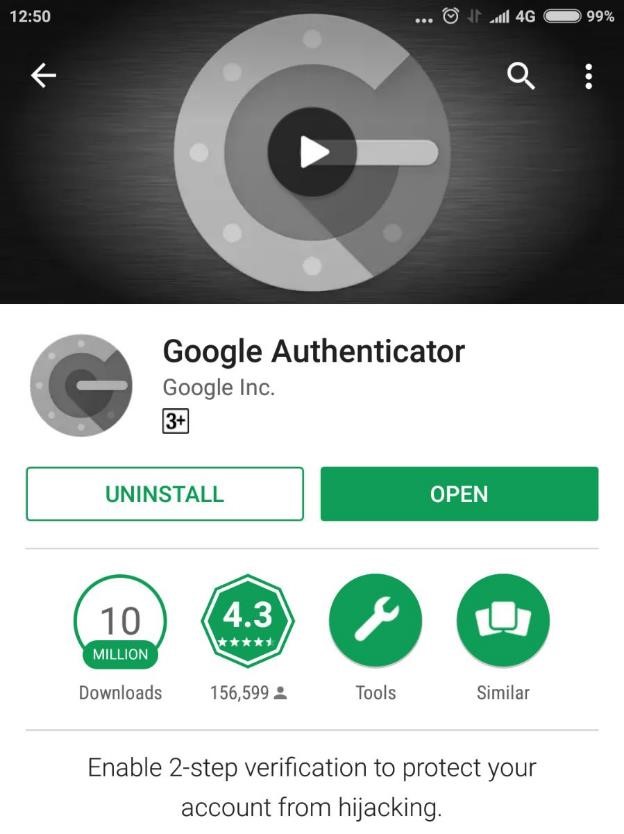
Step 2: Login to your exchange and proceed to the “Two Factor Authentication” section under "Security Settings". We’ll be using Bittrex as an example, but every exchange will have a similar layout.
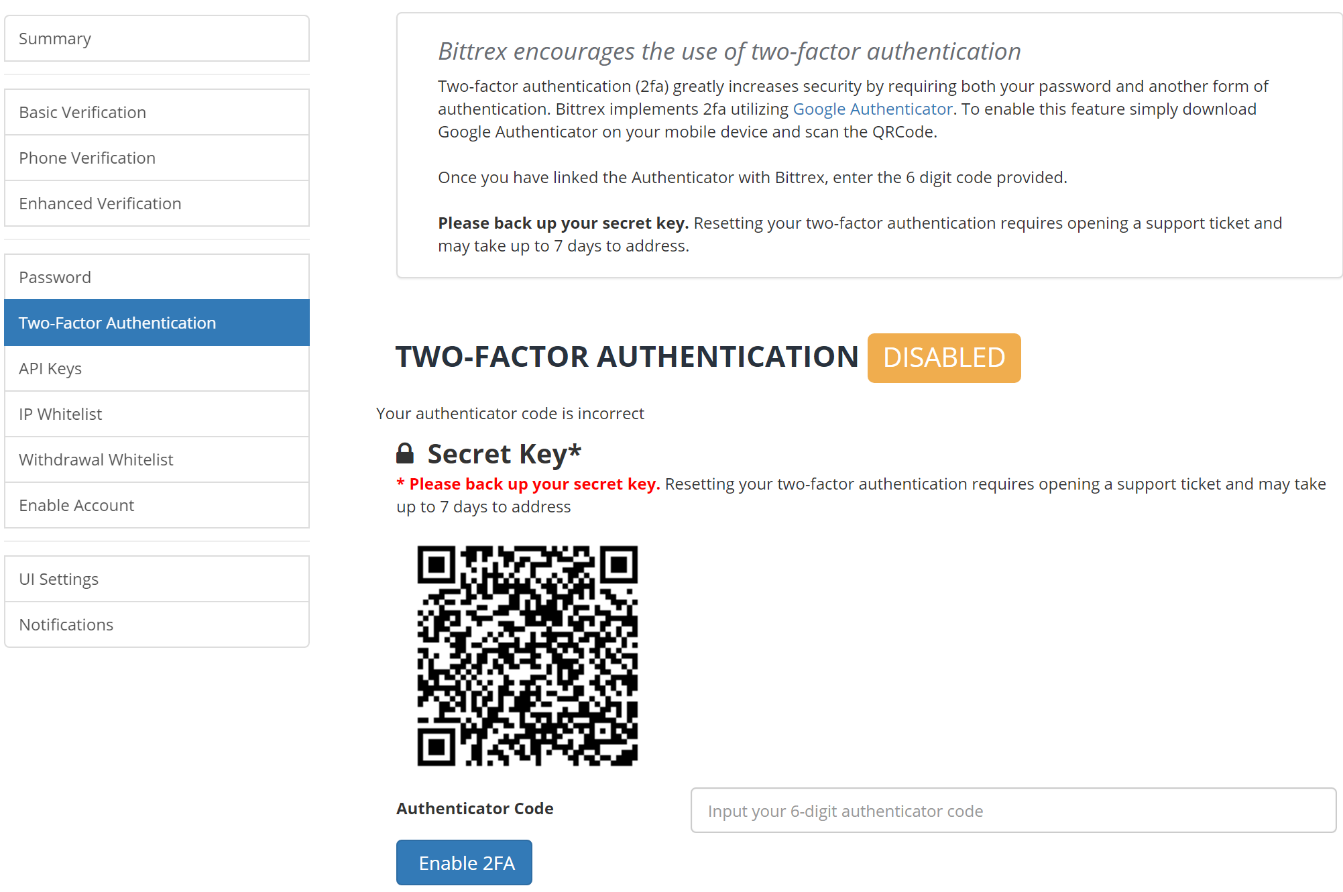
Step 3: Activate your 2FA by scanning the given QR code using your Authenticator app installed on your phone.
Once you have linked the Authenticator with your exchange, enter the 6-digit code generated from the app into the “Authenticator Code Field in your account settings.
Step 4: You’re done! You've just enabled 2FA security. It should look like this:
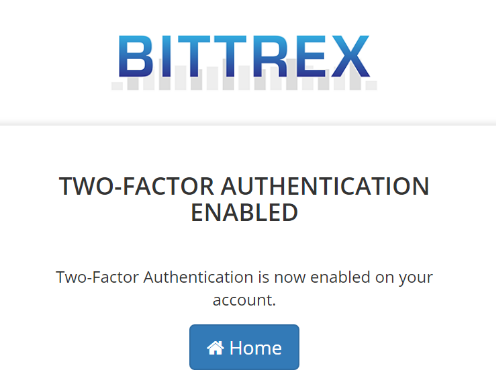
This is what you’ll see each time you try to log in into your exchange account after entering your username and password:

Additional heads up:
- Please backup your private key when you’re setting up the 2FA
- If your exchange requires you to pick either HOTP or TOTP options, choose the TOTP setting for your 2FA
HOTP vs TOTP
Some exchanges require you to choose the type of OTP for your 2FA setup. There are 2 types of setups: HMAC-based One Time Password (HOTP) and Time-based One Time Password (TOTP).
The HOTP password can be valid for an unknown period of time while the TOTP password changes every 30 seconds.
TOTP is preferred as it is more secure since the password is generated by your Authenticator app every 30 seconds and requires synchronization between your smartphone and the app server.
What if I Lose My Phone?
Without your generated codes, you cannot login into your account. That is why it’s important to have a backup of the private key when you set up the authentication!
If you didn’t keep a backup, then you should send a support ticket or email to the respective accounts that have 2FA enabled, and follow their instructions.
This can be time-consuming as you’re at the mercy of the exchanges’ response, and the opportunity costs could be great, especially if you’re an active trader.

How to Invest in Crypto for HUGE PROFITS
Sign up below to get access to our FREE eBook "Complete Guide to Crypto Analysis"

I'm Aziz, a seasoned cryptocurrency trader who's really passionate about 2 things; #1) the awesome-revolutionary blockchain technology underlying crypto and #2) helping make bitcoin great ‘again'!
