
Ledger is recognized as the most-popular bitcoin hardware wallet for storing cryptocurrencies safely.
This two-part Ledger review explains how to use the cold-storage wallet and a Trezor/KeepKey comparison.
Here is a bullet point checklist of the Ledger crypto wallet specifications and company details:
- Official Wallet Name: Ledger
- Official Wallet Website: Ledger.com
- Official Wallet Login: Ledger.com/start/
- Products: Ledger Nano S (most used), Ledger Nano X (next generation), Ledger Blue (touchscreen)
- Storage Type: offline cold-storage USB hardware device (no battery)
- Founders: Ledger SAS (Eric Larcheveque Co-Founder, Pascal Gauthier CEO, Nicolas Bacca CTO)
- Location and Year Started: 2014 in Paris, France (offices in New York, Hong Kong, San Fran, Vierzon)
- Coin Support: BTC,ETH,LTC,BCH,DASH,EOS,XLM,ADA,LINK,USDT,XMR,ZEC,NEM,ETC (1,250+)
- Device Support: MacOS, Windows, Android and Linux plus Ledger Live web browser extension
- Software Wallet Integration: MyCrypto, MEW, Binance, Magnum, Electrum, Mycelium, MetaMask
- Exchange Integration: Changelly, Binance DEX, Bitstamp, ChangeNOW
- Special Features: Ledger Live, LCD Screen, Bluetooth, Mobility App, 2FA, 100 apps installed
- Security Functions: 24 word recovery phase, easy backup, discrete PIN login, tamper-proof packaging
- Extras: Money Back Guarantee, Free Shipping, Compact, Lightweight + (Ledger Vault / Ledger IoT)
- Social Profiles: Twitter, Facebook, GitHub, Reddit, Youtube, LinkedIn
- Company Contact Details: email ([email protected]), no phone support, only online contact form here
- Ledger Wallet Price: Ledger Nano S = $59 USD, Ledger Nano X = $119.00 USD, Ledger Blue $270 USD
- Accessories: Ledger On-the-Go cable kit and the Ledger Backup Pack
- Where to Buy Ledger Wallet: click here now to visit the official Ledger Wallet marketplace
Our guide will help users learn about the Ledger Wallet benefits and compare it to Trezor and KeepKey:
1) how to use, trade and setup the most popular cryptocurrency hardware wallet to exchange and store coins
2) compare all Ledger attributes and technicalities to the popular competitors, Trezor and KeepKey wallets
Ledger Wallet: Is It the Best Hardware Storage Option?

Contents
- 1 Ledger Wallet: Is It the Best Hardware Storage Option?
- 2 Ledger Nano S Wallet Review: Ledger Vs Trezor Vs KeepKey
Digital and cold storage wallets makeup two of the mediums of storage and payments for anyone that has any interest in the world of cryptocurrencies; buying, selling, investing or spending.
While we have previously discussed the kind of versatility of the offline cold storage provider – Trezor – this crypto hardware wallet specialist is just one of a growing number of these kinds of companies.
One of these includes Ledger, which emerged around the same year as Trezor, and is known more commonly as being a company oriented around a fine balance of efficiency and cost-effectiveness for its prospective users.
So what is Ledger? What sets it apart? And what are some of the solutions that it provides for its prospective users? Let's dig into it.
A Bit of Back Story on Ledger
You're probably more familiar with Ledger through its Nano series of wallets, or on a wholly brand-name basis, either way, the origins of the company remain unchanged. Having been established in 2014, Ledger was involved specifically in hardware and security solutions specifically for Bitcoin.
Years down the line and it has since expanded its services to envelop other digital assets, having managed to successfully obtain more than $85 million worth of funding for its enterprise, along with a more recent funding round of $75 million, which was announced back in January 2018.
Since then, Ledger has exploded onto the worlds stage to provide its wallet solutions for well over 1 million users across nearly 180 countries so far, with all the means with which to take it even further.
Much like Trezor, Ledger also provides users with ample access to a highly active secondary market, which will really help the reach of its wallets, and the larger drive to take cryptocurrencies to the mainstream.
Ledger's Tokens – [Nearly] all About ERC20 Tokens

In total, according to the site on its comparison page, across its range of devices, Ledgers Nano S and X can respectively store any quantity of over 70 digital assets, and an even more substantial number of ERC20 tokens, including a number of widely used digital tokens used in the world of gaming like Enjin (ENJ), Decentraland's (MANA) and WAX tokens.
This number of digital assets that users can choose to store does, however, vary depending on the kind of model that you decide to select out of Ledgers relatively narrow catalogue.
The odd one out of these is the older, more cost-effective Ledger Nano-S, which is, as previously mentioned, the more inexpensive, but has a thinner number of tokens that it can support.
While this total number is significantly less than the variety permitted by digital wallets from its counterpart – Trezor – for example, the number of tokens in and out of the blockchain gaming world that it supports is nothing to simply scoff at.
Design and Accessibility

One of the ways the Ledger really sets itself apart from Trezor is its pretty distinctive ‘USB' look. So unassuming in its aesthetic and yet something that you can easily keep on your person and plug into you Laptop wherever you are, so long as you have the correct cable to actually plug it in.
Unlike the Trezor models, however, which is widely accessible on PC, Laptop along with iOS and Android. Ledger models are, as yet, incompatible with mobile and tablet for the time being. But where it lacks in versatility, the Nano S and X make up some of the more durable iterations of digital wallets that users can get hold of.
Much akin to Trezor, Ledger's security measures stand as pretty robust in terms of its hard and software. Meaning, that even if you're using a computer that may be afflicted by some kind of malware, your cryptocurrency won't be put at risk.
Unlike Trezor, Ledger has actually yet to record a single malware attack on an individual wallet user. This is in contrast with Trezor, which is still vulnerable to some form of attack.
You can also use secure seeds from both the Ledger Nano-S and X to secure online digital wallets that are partnered with the company, such as Electrum, Mycelium, MyEtherWallet and a number of others.
Introducing – The Models: The Nano S and X
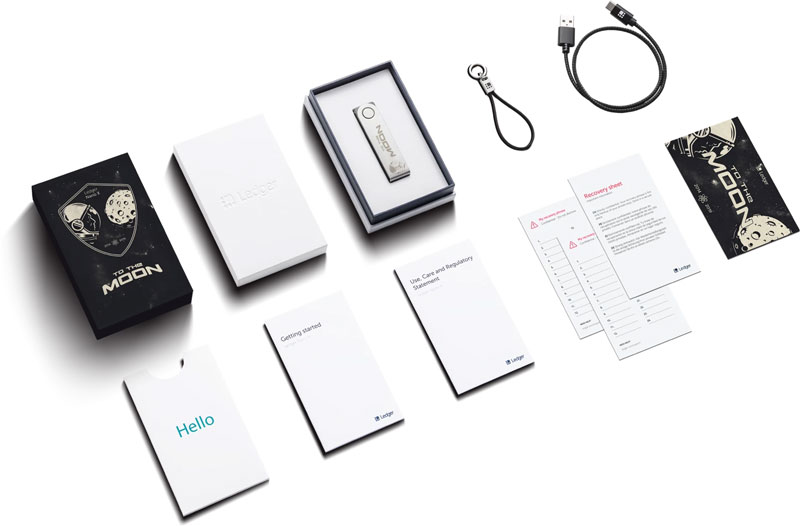
Much like Trezor, the Ledger consists of just two different kinds of a digital wallet, depending on the kind of wants and needs of the end-user.
Both boasting a relatively uniform level of security, they have their own advantages, whether in competition with other makes or over however much you're looking to splash on a hard wallet for cold storage.
Ledger Nano-S

As was previously, and briefly mentioned, the Ledger Nano-S is the more cost-effective model available through Ledger.
Costing only $59, this makes for a really useful digital wallet for any relative newcomers to the world of cryptocurrencies, sacrificing variety for improved security.
While the digital wallet is only able to store a range of roughly 23 digital assets and ERC20 tokens, it's reputation for high physical and software-based security make for a more than an adequate trade-off. If you're new to investing or using crypto, the number of cryptos will be inconsequential either way; as your sights will be set on the major coins and a digital wallet.
One of the interesting attributes that the Nano-S boasts are its two physical buttons, which are clearly visible on the top side of the wallet. What are these for? Well, in order to complete any payment (Bitcoin ATM, Satoshi Point, or other competing Ledger-friendly payment solutions), a user will need to simultaneously press and hold both of these buttons.
In the Box
If you're one of the few that decides to make the Nano-S your wallet of choice (or even starter wallet), here's what you'll find in the box (once it arrives):
Firstly, and most importantly, is that each of these boxes is secured with a security film that tapes the box together. What you're going to want to do first is make sure that there are no signs that it's been tampered with AT ALL. If it has, you can report this to the company in order to obtain a replacement.
Secondly, once you've actually opened the box, you should find the following inside:
- The Ledger Nano-S
- One Micro-USB Cable (used to plug it into both your wallet and PC/Laptop)
- One Lanyard for either holding your wallet around your neck or tying it on a belt strap
- One Keychain / Keyring
- A Seed Keyword Sheet for writing down your seed.
Along with these accessories, whether it's the Ledger Nano-S or X, both of these models allow you to create your own unique PIN for accessing and moving your funds, adding another layer of security to your wallet solution.
Technical Specifications
- 1 USB hardware wallet, 1 USB cable
- Dimension & weight
- Size: 56.95mm x 17.4mm x 9.1mm
- Weight: 16.2g
- Materials
- Brushed stainless steel and plastic.
- No battery required.
- Microcontrollers & connector
- Connector: USB Type Micro-B.
- Certification level: CC EAL5+.
- Chips: ST31H320 (secure) + STM32F042.
Compatibility
64-bits desktop computer (Windows 8+, macOS 10.8+, Linux) excluding ARM Processors. Also compatible with Android 7+ smartphones. You will need an OTG kit to connect your Nano S to your desktop or smartphone.
The device is not suitable for mining (view more)
Cryptographic support: Message Digest: RIPEMD160, SHA224, SHA256, SHA384, SHA512, SHA3, SHA3-XOF, KECCAK, BLAKE2B, Grøstl
Cryptography Key, with key generation: DES (56, 112, 168 bits), AES (128, 192, 256 bits), ECC (256 bits), RSA (1024, 2048, 3072,4096 bits) RSA encryption with PKCS1 v1.5, PKCS1 OEAP, NOPAD schemes HMAC Signature: HMAC-SHA256, HMAC-SHA512 RSA Signature with PKCS1 v1.5, PKCS1 PSS schemes Elliptic Curve Signature: ECDSA/EC-Schnorr (SECP256K1, SECP256R1, Brainpool256R1, Brainpool256T1), EdDSA (Ed25519) Elliptic Curve Diffie Hellman: ECDH (SECP256K1, SECP256R1, SECP521R1, Brainpool256R1, Brainpool256T1, Curve25519) Symmetric Cryptography: DES, Triple-DES, AES with ISO9797M1, ISO9797M2, NOPAD schemes Random Number Generation: RND, Prime RND (hardware support TRNG), NIST SP 800-90A CTR DRBG
Ledger Nano-X

In comparison to the Ledger Nano-S, the Nano-X is the premium edition hard wallet from Ledger. With a pricetag of $115, and brings with it a much more expansive range of features and coins that users can store.
When it comes to tokens, for example, the Nano-X expands upon the Nano-S' thinner range of coins with nearly 1,000 different coins being compatible and available to store on the wallet.
This coin accessibility is matched with a much more sophisticated underlying software. What this means is that users are able to add an additional digital soft wallet as an app within the Ledger Nano-X.
According to the company, this includes more than 25 different digital wallets, which provide further support for this long list of digital assets.
In the Box
- The Ledger Nano-X
- One Micro-USB Cable (used to plug it into both your wallet and PC/Laptop)
- One Lanyard for either holding your wallet around your neck or tying it on a belt strap
- One Keychain / Keyring
- A Seed Keyword Sheet for writing down your seed.
Nano-X in Your Pocket and on Your Mobile

The Nano-X is a lot more than just a physical wallet. Between the number of digital wallets that it allows users to download as apps.
Nano-X comes with access to the online application known as Ledger Live.
This application is widely available on both desktop and mobile; allowing prospective users to get a full visualization of their digital asset portfolios, their activity and their currencies ongoing performance.
Where the Nano-X is different is that the Ledger Live app is available to use both on desktop and Mobile. This application also provides users with a way to download the latest security patches for their wallet too.
Getting Set Up

Even though the Nano-X is the more sophisticated of the two digital wallets, its onboarding and log-in system is a relatively simple process. All you need to do is follow these steps and you'll be well on your way.
1 – Setting your Personal Identification Number (PIN):
In the same way as when you power up your mobile (iOS or Android notwithstanding), when you activate the Nano-X, you will be prompted to input a custom PIN of 4 to 8 digits.
As previously described, both the S and X have . two buttons on the top of the wallet. You input the numbers by pressing on one button or the other, and you press enter by pressing down both buttons together.
2 – Write Down Your Seed Phrase:
Within every box is a paper booklet for writing down a series of keywords in order to access your digital wallet. This is known as a Seed Phrase and consists of 24 words that need to be written down in sequential order.
When booting up the device, you will be greeted with these seed phrases. Make sure you write these down and store them in a safe location. If you ever lose access to your account and funds, you can use this seed phrase to regain access.
What makes this step a little more cumbersome for new users is that Ledger Nano-X is set up so that this part is not skippable.
3 – Pairing up the Nano-X With Your Mobile:
As previously mentioned, the Nano-X allows users to pair up their hardware wallet with either their desktop, mobile or even both through the online application – Ledger Live.
One of the aspects of this pairing is that it can often be a little buggy or riddled with signal issues. This is mainly because the mobile pairing takes place over Bluetooth, which chews up your mobile battery while delivering a less than perfect signal between your phone and wallet.
Even if this is (was) your experience when onboarding, you can simply wait around when it comes to the connection, as the wallet automatically approves the connection after some time.
From here, it's a pretty straightforward task to download specific apps (wallets) directed at the kind of digital assets you'd like to own.
Cost Match up – Ledger Versus Trezor

We have made a couple of comparisons with Ledgers contemporary counterpart – Trezor – which was established at the same time, and provides its users with competitive models. While each have their pros and cons, where does Ledger match up with Trezors Model One?
Well, comparing them directly, the Trezor Model One costs roughly $80, while the Ledger Nano S outperforms in terms of cost with a price tag of $59.
While the Model One offers a more extensive line-up of digital assets, the Nano-S makes up for its limited token spread with a greater reputation for digital security, whether it's in your pocket; its steel frame means that it can take more than its fair share of hits. As well as online, with its cybersecurity measures meaning that you will still be able to manage your digital assets; no matter what limitations your desktop may be enduring.
Now that you have a brief price comparison of the Ledger and Trezor hardware wallets, let's dive in deep and compare the Ledger crypto wallet in a side by side match up with Trezor and KeepKey options as our part two portion of the user review guide.
Ledger Nano S Wallet Review: Ledger Vs Trezor Vs KeepKey

The Ledger Nano S crypto wallet is the world’s most popular crypto wallet. The multi-currency wallet lets you manage 22 coins and hundreds of ERC-20 tokens using convenient applications.
Today, we’re explaining everything you need to know about the Ledger Nano S wallet, including how the wallet compares with Trezor and KeepKey. We’ll also look at Ledger’s new Nano X wallet, which was introduced in March 2019.
What is the Ledger Nano S?

As mentioned above, the Ledger Nano S is a popular cryptocurrency wallet. In fact, Paris-based Ledger claims their wallet is the most popular crypto wallet on the market. The company has sold over 1 million Ledger Nano S wallets to date across 165 countries.
One reason the Ledger Nano S is so popular is its price: at just $59, the Ledger Nano S is a justifiable expense for smaller and larger crypto investors alike. That $59 price tag even includes free shipping to virtually every country.
That $59 price tag also makes the Ledger Nano S the cheapest of the three hardware wallets with screens (including Trezor and KeepKey wallets).
The Nano S supports 22 coins and all ERC 20 tokens. Out of the top 20 largest cryptocurrencies by market cap, the Nano S supports all but one: it does not support Bitcoin Cash SV (BSV).
The Ledger Nano S was originally released in 2016.
What is the Ledger Nano X?

As referenced above, in March 2019, Ledger introduced a new version of their famous Ledger wallet called the Ledger Nano X. Priced at $119, the Ledger Nano X is described as the “next generation hardware wallet”. It uses Bluetooth and state-of-the-art security features to keep your assets secure.
One of the biggest advantages of the Nano X over the original Nano X is that you don’t need to connect it to a desktop to set it up. You can connect to the wallet via the Ledger Live app for iOS or Android. You also connect to the wallet via Bluetooth instead of using a USB cord.
The Ledger Live app also lets you check your balance and send and receive any tokens supported on the Ledger Nano X, which means you can make trades from directly within the app instead of transferring tokens to an exchange. Plus, you can install up to 100 applications to manage your different cryptocurrencies.
Just like the Nano S, the Nano X supports 22 coins and all ERC20 tokens. By connecting your Ledger Live app to the device via Bluetooth, you can manage your cryptocurrency holdings on-the-go.
The Nano S’s state-of-the-art security features, meanwhile, include a highly-secure, CC EAL5+-certified chip to store your private keys. This is the same chip used in credit cards and passports. Ledger frequently claims its dual-chip design makes the wallet more secure than its competitors.
The device features two buttons and one screen that makes it easy to verify any transaction. The entire system is built on the BOLOS proprietary operating system.
Ledger Nano S Versus Ledger Nano X
The Nano S and Nano X look surprisingly similar at first glance. The Nano X is newer, however, and is twice the price of the Nano S. Here are some of the notable differences between the two popular crypto hardware wallets:
Holding Versus Trading: The Nano S lets you hold your crypto assets, but you need to send those assets to an exchange for any trading. The Nano X lets you trade assets on-the-go.
Chip: Both the Nano S and Nano X claim to maintain the highest security standards using the same secure chip.
App Support: The Nano X lets you store up to 100 apps on the device, while the Nano S lets you store 3 to 20 apps.
Ledger Live Mobile and Desktop App: Both the Nano S and Nano X support the Ledger Live mobile and desktop app. The app lets you manage all assets on either Ledger device.
Bluetooth Support: The Nano X has a Bluetooth connection that makes it easier to manage your crypto on-the-go, while the Nano S uses a wired connection.
Mobile Apps: Ledger Live is available for desktop devices when managing the Nano S and Nano X. However, the mobile app is only available for Android for the Nano S (no iOS version is available), while both iOS and Android versions are available for the Nano X Ledger Live app.
Resolution: The Nano X has a higher resolution screen (128 x 64) than the Nano S (128 x 32).
Battery Life: The Nano S does not have a built-in battery and needs to be connected to a computer via USB to work. The Nano X lasts 8 hours on battery in standby mode.
Color Options: The Nano X is only available in black, while the Nano S is available in black, orange, pink, green, blue, and white.
Ledger Technical Specifications: Nano S Versus Nano X
To build on what we referenced above, here’s how the technical specifications break down for the Nano S and Nano X:
Nano S
- Capacity: 3 to 20 apps (depending on app size)
- Supported Crypto Assets: 1250+ (22 major tokens and 1200+ ERC20 tokens)
- Platform Support: Desktop and Android
- Wallet Compatibility: Compatible with 50+ wallets
- Security: Certified Secure Element (CC EAL5+) Chip
- Certification: Independently certified by ANSSI
- PIN Code: Yes
- Backup: 24 word recovery phrase
- Bluetooth: No
- Screen Resolution: 128 x 32
- Connector: USB Type Micro-B
- Battery: No
- Size: 57 x 17.4 x 9.1mm
- Weight: 16.2g
Nano X
- Capacity: Up to 100 apps (depending on app size)
- Supported Crypto Assets: 1250+ (22 major tokens and 1200+ ERC20 tokens)
- Platform Support: Desktop, Android, and iOS
- Wallet Compatibility: Compatible with 50+ wallets
- Security: Certified Secure Element (CC EAL5+) Chip
- Certification: Independently certified by ANSSI
- PIN Code: Yes
- Backup: 24 word recovery phrase
- Screen Resolution: 128 x 64
- Connector: USB Type-C
- Battery: 8 hours in standby mode
- Size: 72 x 18.6 x 11.75mm
- Weight: 34g
About Ledger
Ledger was launched in 2014 by a group of experts with background in security, cryptocurrencies, and entrepreneurship.
The company is headquartered in Paris, although the company also has offices in Vierzon and San Francisco.
Ledger Versus KeepKey Versus KeepKey
Ledger, Trezor, and KeepKey are the three most popular crypto wallet companies on the market today. How do the wallets compare with one another? Let’s take a closer look.
Note: for the purpose of this comparison, we’re analyzing the Ledger Nano S versus the Trezor and KeepKey wallets – not the Ledger Nano X.
Price
- Ledger Nano S: $59
- Trezor: $99
- KeepKey: $99
The Nano S was originally priced at around $100, although the price has come down since the device originally launched in 2016. Today, the Nano S is about 30% cheaper than its two major competitors. As mentioned above, it’s a justifiable expense even for someone with smaller crypto holdings.
Winner: Ledger Nano S
Screen
All three wallets above have screens. Screens are generally preferred because it makes it easier to manage your crypto holdings and control where your crypto is going. Another key advantage of the screen is that you can backup the recovery phrase without exposing it on a computer.
Winner: Tie
Security
All three crypto wallets are highly-secure in terms of chip security. The Nano S uses a secure chip, while KeepKey and Trezor are more similar to small computers.
The weakest security link for all three wallets is the moment when you connect them to a computer. If your computer is infected, then all three wallets will be compromised (although all three wallets have protections in place to safeguard them even when used on compromised computers).
Winner: Tie
Setup
Setting up all three wallets is straightforward. You create the wallet, set a password, and create a 24 word recovery phrase. You setup the wallets by connecting them to any desktop device.
Winner: Tie
Size & Design
The three wallets vary considerably in size. The Trezor wallet is the smallest by far, while the Nano S is foldable and about the size of an average USB stick. KeepKey is much larger than the other two.
Winner: Tie
Buttons and Interface
KeepKey is larger in size than Trezor and the Nano S, although most of this size consists of the screen. KeepKey has a much larger screen, which is something some users appreciate.
In terms of physical buttons, Trezor and the Nano S have two buttons while KeepKey has one button.
Winner: Tie
Material and Build Quality
Trezor is made from plastic, while the Nano S and KeepKey wallets are made from aluminum. Aluminum may sound better, but Trezor’s plastic design actually makes it more drop-resistant.
Winner: Tie
Software Compatibility
The three wallets vary considerably in terms of software compatibility, including which wallet apps and Chrome extensions they support. Generally, Trezor has the best support, although Nano S and KeepKey are close behind. All three support the most popular crypto wallet apps like Electrum, Mycelium, and MyEtherWallet.
- Trezor Supported Software: Electrum, Mycelium, MyEtherWallet, Copay, MultiBit HD, GreenBits, GreenAddress, and myTREZOR
- Ledger Nano S Supported Software: Electrum, Mycelium, MyEtherWallet, Copay, GreenBits, GreenAddress, and Ledger Chrome
- KeepKey Supported Software: Electrum, Mycelium, MyEtherWallet, MultiBit HD, GreenBits, GreenAddress, and KeepKey Chrome.
Winner: Trezor
Cryptocurrency Support
The Ledger Nano S supports the widest range of coins, including every coin in the top 20 except for Bitcoin Cash SV (BSV). Trezor and KeepKey lag behind in cryptocurrency support.
- Ledger Nano S: BTC, ETH, XRP, LTC, BCH, EOS, BNB, USDT, XLM, ADA, TRX, XMR, DASH, ATOM, IOTA, NEO, ETC, and ZEC.
- Trezor: BTC, ETH, XRP, LTC, BCH, BNB, USDT, XLM, ADA, XMR, DASH, ATOM, ETC, and ZEC.
- KeepKey: BTC, ETH, LTC, BCH, BNB, USDT, and DASH.
Winner: Ledger Nano S
Which Cryptocurrency Wallet is Best?

Many of the categories above were ranked as ‘ties’. We did that on purpose: yes, there are major differences between the crypto wallets above. However, many of these differences come down to personal preferences – not objective advantages or disadvantages.
All three wallets are highly-secure crypto wallets with easy-to-use interfaces and helpful displays. All three also look much different from one another, but function in largely the same way.
Based on your personal preference, you can choose any of the three wallets above. Crypto users looking for a good-value crypto wallet that doesn’t compromise on quality, for example, may want to buy the Nano S. Crypto users looking for the best crypto wallet software support, meanwhile, might be willing to spend up for the Trezor. And KeepKey’s unique design makes it a popular alternative choice – as long as you’re okay with the smaller supported range of coins.

I'm Aziz, a seasoned cryptocurrency trader who's really passionate about 2 things; #1) the awesome-revolutionary blockchain technology underlying crypto and #2) helping make bitcoin great ‘again'!

