Some of the links in this post are from our sponsors. We provide you with accurate, reliable information. Read our Advertising Disclosure.

Article Overview: This guide to Etherdelta will cover everything you need to know about Etherdelta exchange and how to trade on Etherdelta, which is the most intimidating exchange.
Etherdelta is the most popular decentralized exchange in the cryptocurrency market. There are more than 241 coins and tokens being traded there, and all of the coins are compliant with Ethereum token standard called ‘ERC20’.
Learn How to Make Over 100% Returns Investing in Crypto
Why Should You Trade on Etherdelta?
The majority of ERC20 coins that just finished their Initial Coin Offering (ICO) would be first listed on Etherdelta before being listed on other popular exchanges like Bittrex or Binance.
It is a fact that once coins get listed on big and centralized exchanges like Bittrex or Binance, their prices will tend to spike upwards.
Therefore, this allows you to invest in the coin earlier than the crypto mass market, possibly reaping higher gains.
However, Etherdelta can be extremely intimidating for beginners due to its complex interface. Don’t worry! This guide will show you how you can trade on Etherdelta.
Step 1: Create an Etherdelta Account
The first step is creating a wallet within Etherdelta. Go to the “Select Account” section and click on “New Account”.
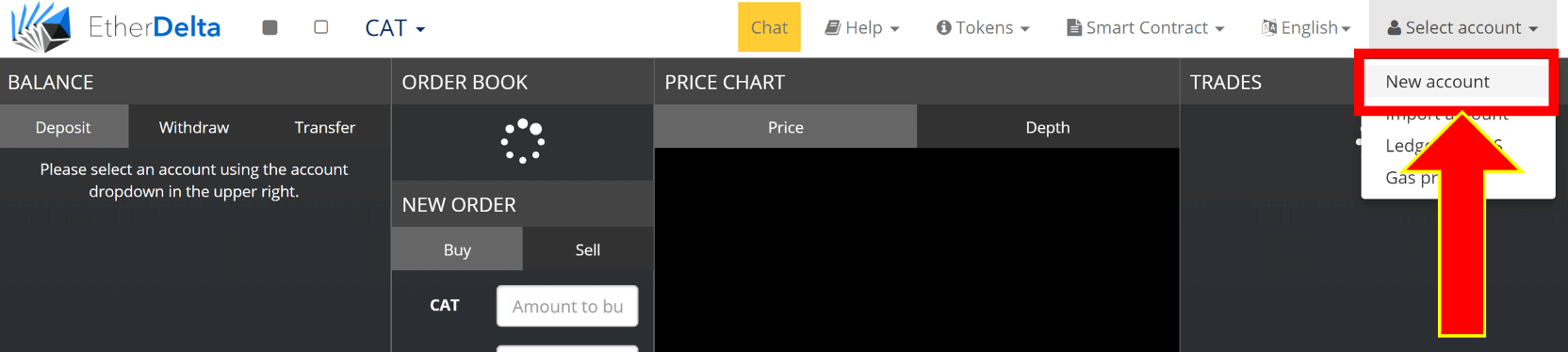
A pop-up will thereafter appear, detailing your new Etherdelta wallet’s public key and private keys.
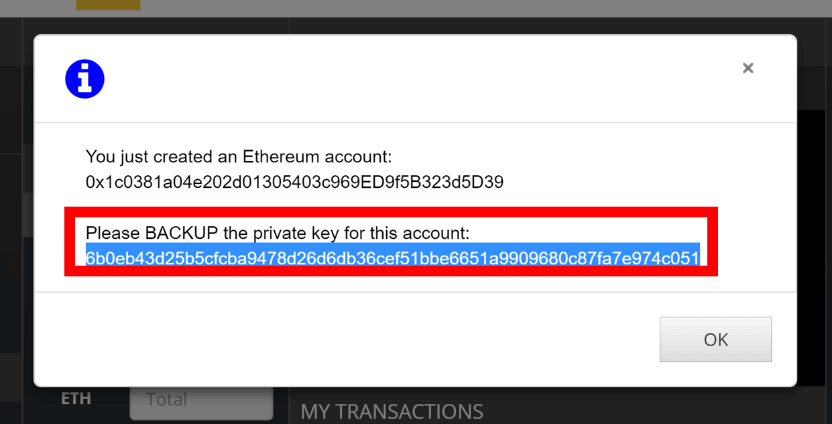
There are two long strings of alpha numerals (a bunch of random letters and numbers):
Public Key: The first string of alpha numerals (in this example it starts with 0x1c03……..5D39) represents your Etherdelta public key or public address.
Private Key: The second string of alpha numerals represents your private key. (in this example it starts with 6b0eb……c051)
Be sure to keep your private key secure, and ensure that NOBODY has access to it. Losing your private keys means losing your funds. Here are ways that you can secure your private keys:
- Write it down manually into a piece of paper and store it somewhere safe
- Copy it online into wordpad/notepad and save the document on your thumb drive
- Copy it online into wordpad/notepad and save the document in an encrypted format
Step 2: Transfer Your Ethereum (ETH) to Your Etherdelta Public Address
The most common Ethereum (and ERC20 coins) wallet is MyEtherWallet (MEW), which is free. Assuming that you’re using MEW, send the exact amount of ETH that you want to trade with from your MEW wallet to your Etherdelta public key/address.
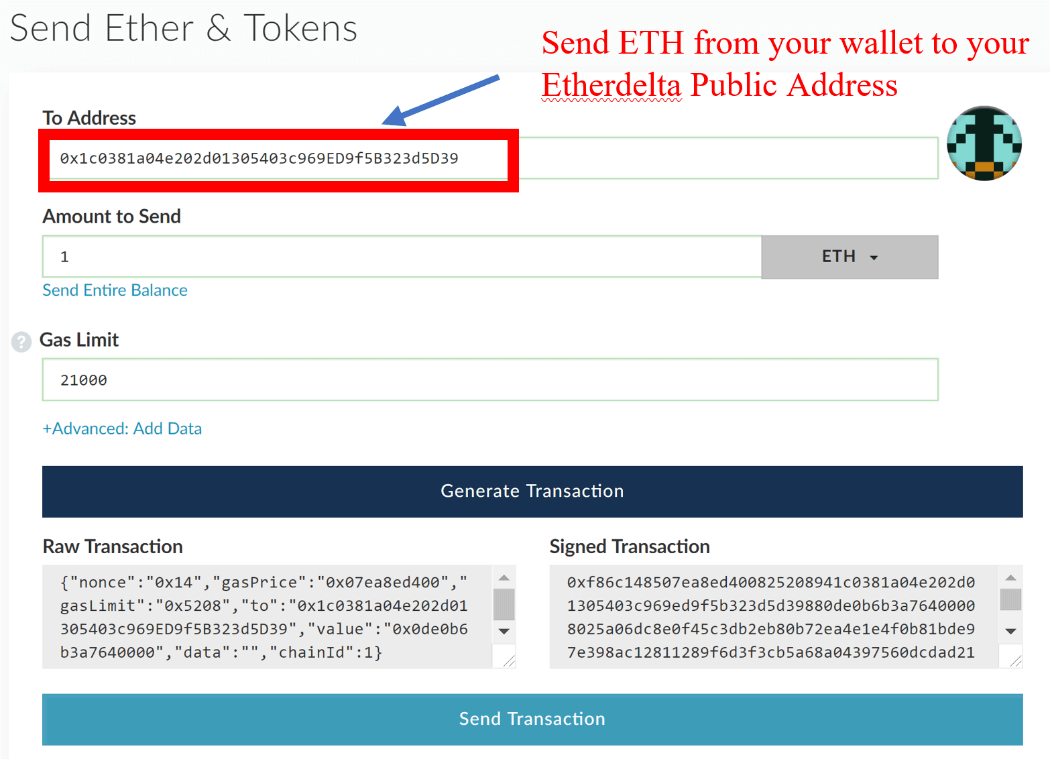
Step 3: Choose the Token You Want to Buy/Sell
Select the token that you want to buy/sell from the drop-down menu at the top of the website.
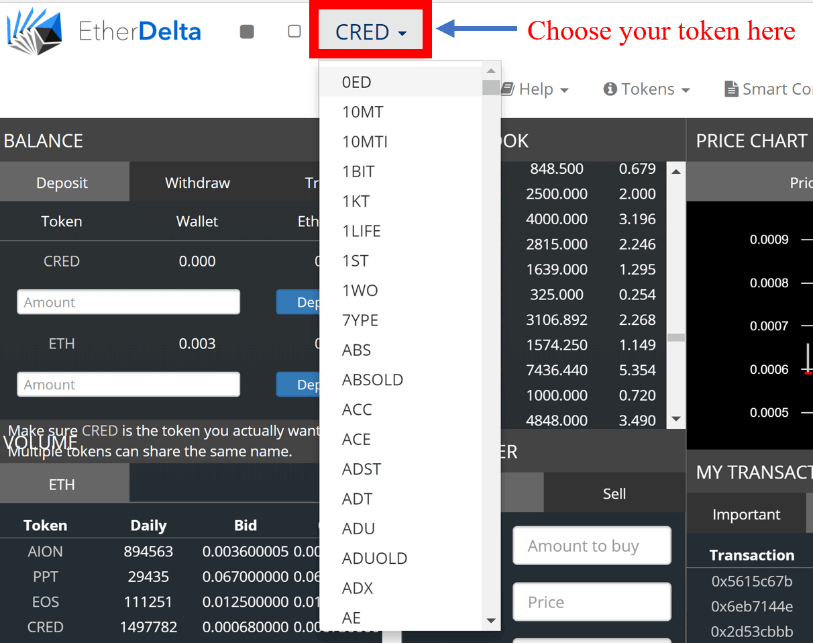
Step 4: Transferring Funds from Your Etherdelta Wallet to the Etherdelta Smart Contract
Why must you do this? Well, Etherdelta is a decentralized exchange and therefore, it uses smart contracts to execute your trades. In the “Balance” section, you’d see 3 columns: Deposit/Withdraw/Transfer
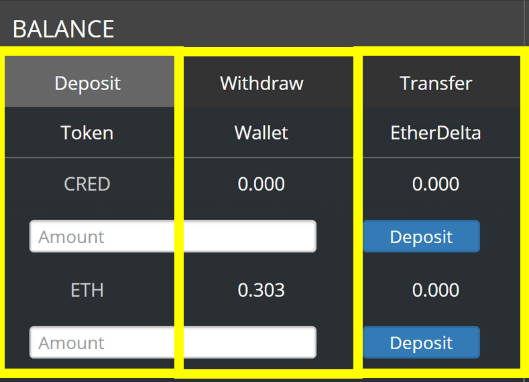
Here’s what the column represents:
- Token: This is the ticker/symbol of the token you’re planning to trade and the base currency (ETH)
- Wallet: This is the balance that you have in your personal Etherdelta wallet
- Etherdelta: This is the smart contract that you’ll use to create buy and sell orders
In order to start buying a coin, you have to transfer ETH from your Etherdelta wallet to the Etherdelta smart contract.
Click on the “Deposit” column and enter the amount of ETH that you want to deposit into the smart contract to start buying the token of your choice.
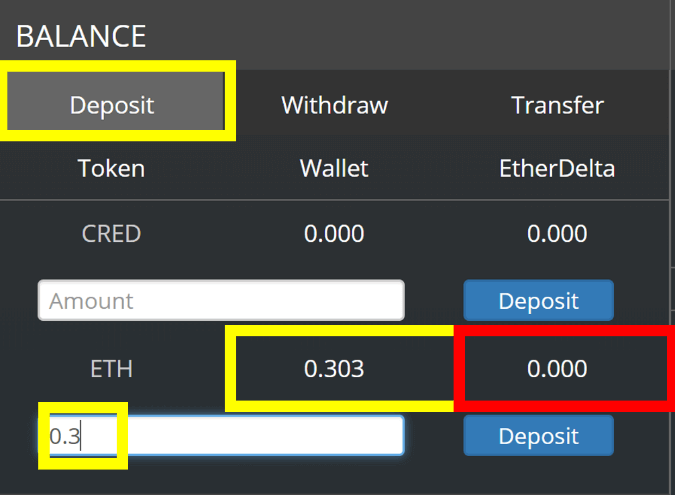
As you can see, I’m going to transfer 0.3 ETH from my wallet (yellow box) to the smart contract (red box). Don’t transfer ALL of your ETH as you need a little ETH left to pay for the cost of executing the transaction.
The transaction fees will be deducted from your wallet. Once you’re done, click on the “Deposit” button in blue.
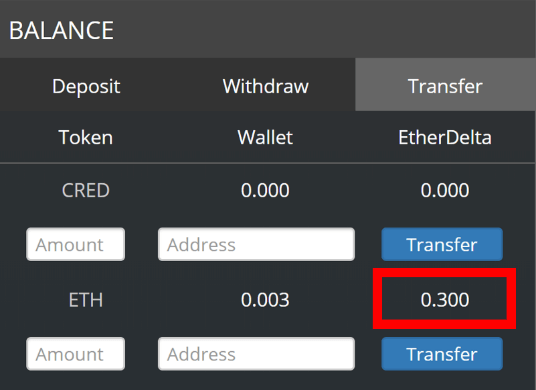
Once the transaction is successful, you’d see that the “Etherdelta” column (which represents the smart contract) will be credited with the amount of ETH you will use to buy the token of your choice (in this case it is 0.3 ETH). You can now trade!
Step 5: Execute Buy Orders
There are 2 ways that you can execute your buy order:
- Creating a new order by manually filling up how many coins you want to buy, at what price, and the total ETH that will be used. You can enter all these information in the “New Order” section, and click the “Buy” column. Once you’ve done that, you order will be shown in the order book under “Buy Orders”. This could be very tricky and should only be used by those who know what they’re doing and had prior experience before.
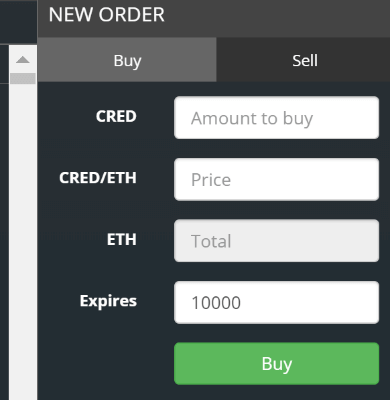
- The easiest way is to directly buy from a sell order in the order book, which was manually created by someone who wants to sell his tokens. This is what we will do
What is an Order Book?
The order book is simply a compilation of all buy and sell orders, which can be seen here:
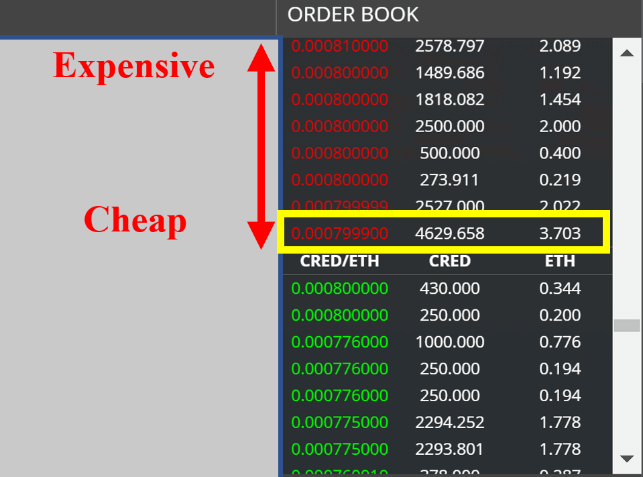
Sell Orders: Orders that are created by those who wish to sell their tokens and are colored in red, arranged from the most expensive at the top to the cheapest asking price at the bottom
Buy Orders: Orders created by those wanting to buy the tokens and are green in color, arranged from the cheapest at the bottom while the highest bid price is at the top
How Do You Buy from the Order Book?
- Since you’re a buyer, you want to buy at the cheapest price that someone is willing to sell at. Click on the lowest sell order (yellow box). This shows that a seller is prepared to sell 4,629 CRED at the lowest price of 0.0007999 CRED/ETH, which will get him a total of 3.703 ETH
- You’ll then see a pop-up which describes the buy order:
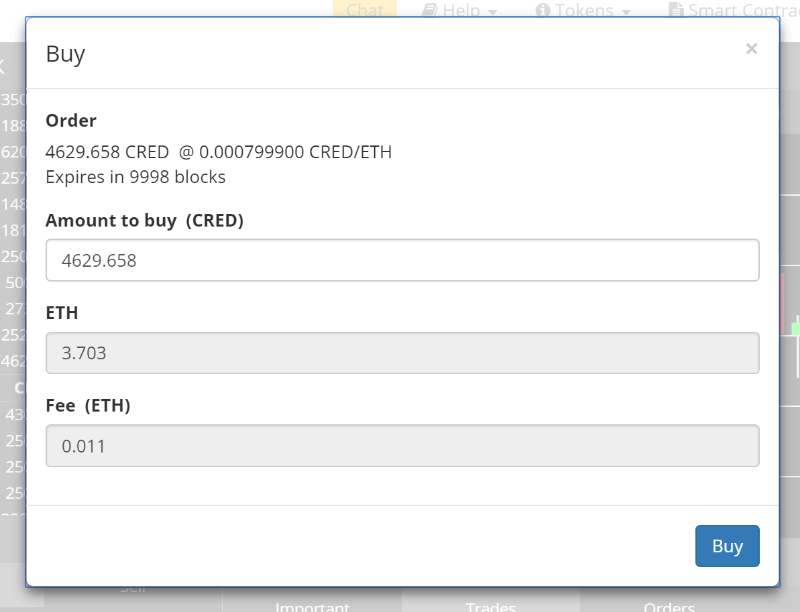
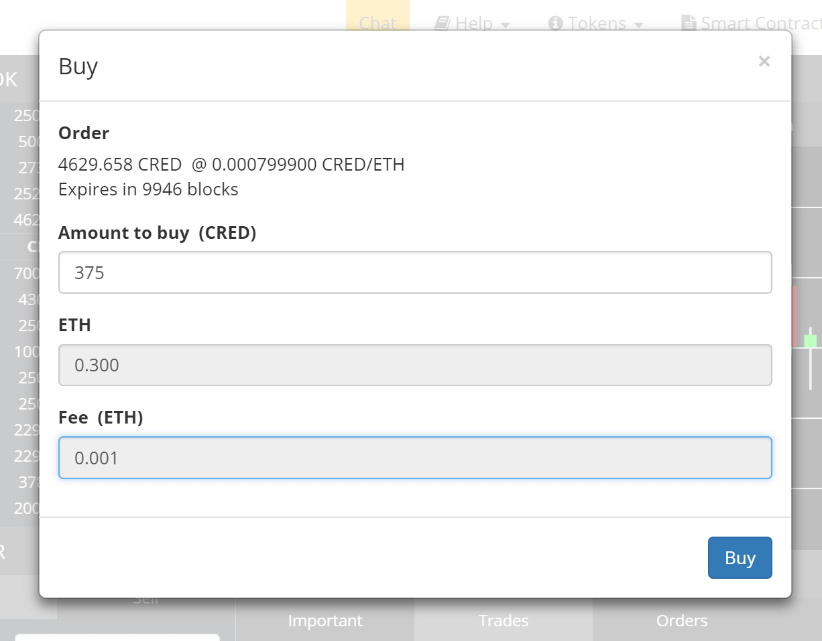
As you can see, even though I clicked on the sell order that wanted to sell 4,629 CRED, I can buy a lower amount (since I only want to buy 0.3 ETH worth of CRED). Once my order is executed, the remaining unsold CRED tokens will still be in the order book.
Once you’ve executed the buy order, it will show up in “My Transactions” section under the tab “Trades”. It will show up in your trading history.
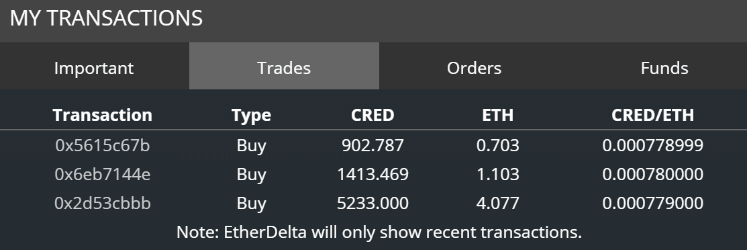
What if My Transactions are Too Slow?
If your transactions are always pending and take forever to be confirmed (as the Ethereum network could be clogged up), you have to manually increase your fees to speed up your transactions.
You can do so by going to your account and selecting “Gas Price”.
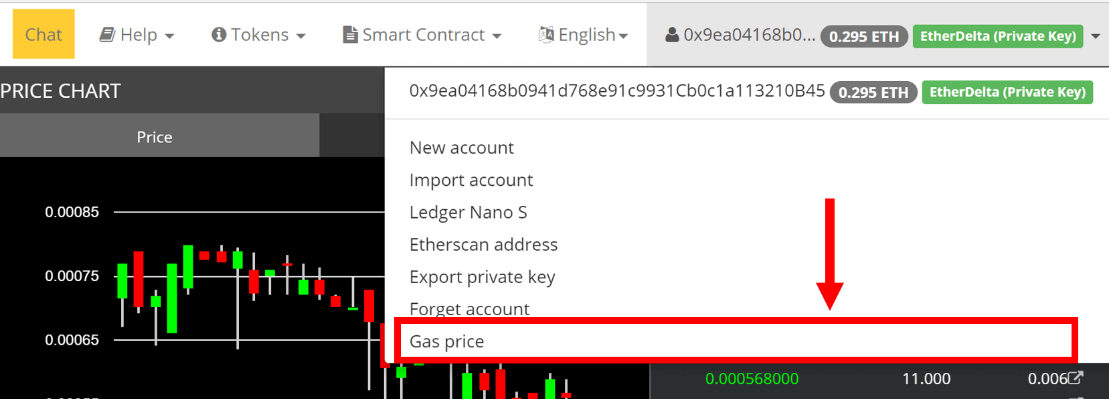
Gas price represents the fees that you pay to execute your transactions, and the higher fees you pay, the faster your transactions will be confirmed.
In times where the Ethereum network is flooded with transactions, you must increase the default gas price in Etherdelta to execute your transactions quickly. You can check the recommended gas price at ETH Gas Station, which is measured in Gwei.
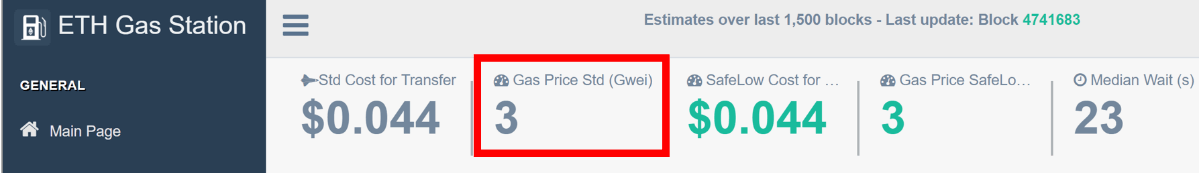
According to at ETH Gas Station, the recommended gas price is 3 Gwei, which is very cheap since the default gas price set in Etherdelta is 5, as can be seen below:
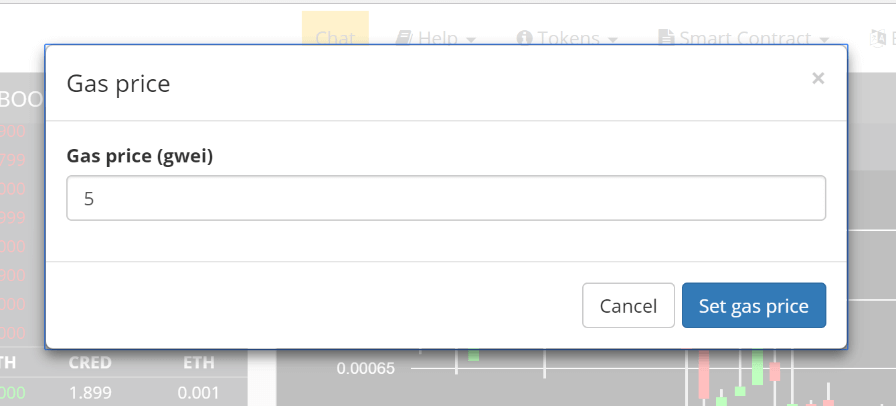
If the recommended gas price is lower than the default gas price as stated in Etherdelta, then you don’t have to change it.
But if the recommended gas price is much higher than Etherdelta’s default and you want your transactions to be confirmed fast, then manually change Etherdelta’s gas price to the recommended price.
Step 6: Execute Sell Orders
There are 2 ways that you can execute your sell order:
- Creating a new order by manually filling up how many coins you want to sell, at what price, and the total ETH that you will receive. You can enter all these information in the “New Order” section, and click the “Sell” column. Once you’ve done that, you order will be shown in the order book under “Sell Orders”This could be very tricky and should only be used by those who know what they’re doing and had prior experience before
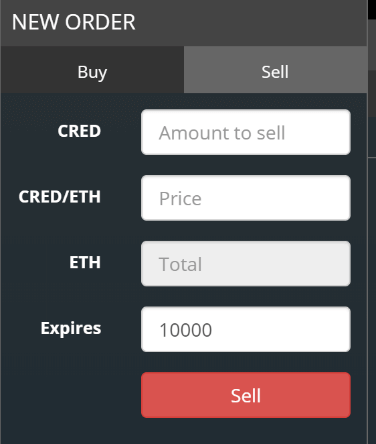
2. The easiest way is to directly sell to a buy order in the order book, which was manually created by someone who wants to buy tokens. This is what we will do
How Do You Sell to the Order Book?
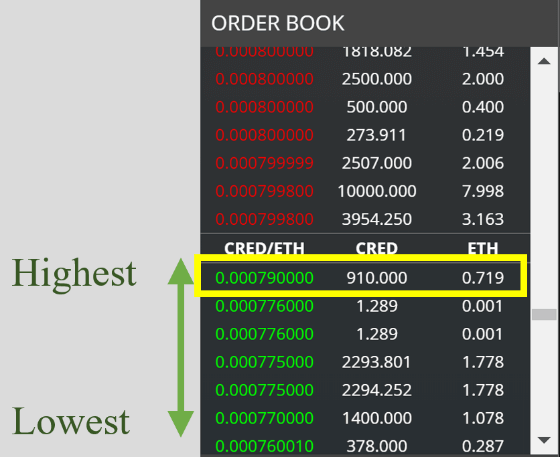
- Since you’re a seller, you want to sell at the highest price that someone is willing to buy at. Click on the highest buy order (yellow box). This shows that a buyer is prepared to buy 910 CRED at the lowest price of 0.00079 CRED/ETH, which will cost him a total of 0.719ETH
- You’ll then see a pop-up which describes the sell order:
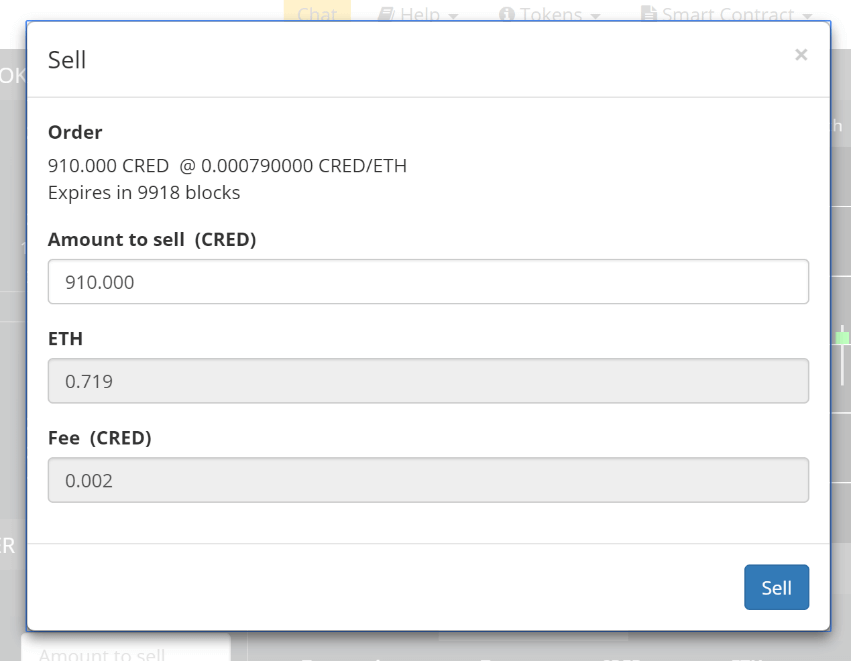
- If you want to sell more than 910 CRED tokens, then you can sell to the entire buy order and find the next highest buy order to sell to, until you’ve sold all the tokens you want
- If you want to sell lesser than 910 CRED tokens, then you can manually change the “Amount to sell (Cred)” field and specify the amount you want to sell, like this:
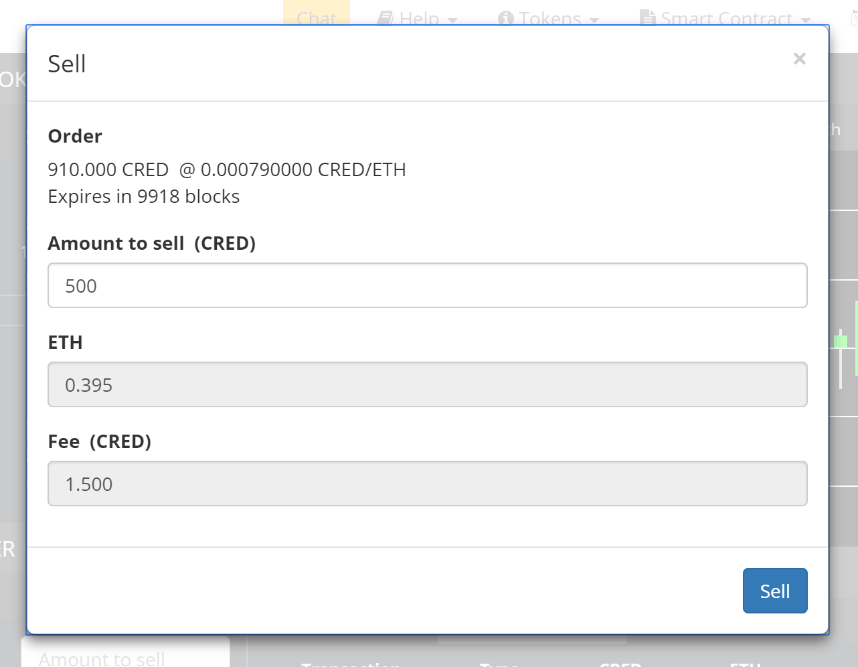
As you can see, even though I clicked on the buy order that wanted to buy 910 CRED, I can sell a lower amount (since I only want to sell only 500 CRED).
Once you’ve executed the buy order, it will show up in “My Transactions” section under the tab “Trades”. It will show up in your trading history.
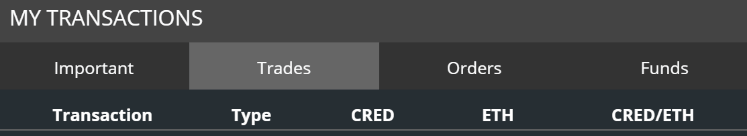
Step 7: Withdrawing the Tokens to Your Etherdelta Wallet
Now that you’ve executed your trades, it’s time to withdraw your coins to your Etherdelta wallet. In the “Balance” section of Etherdelta, click on the “Withdraw” tab.
Deposit all your coins in Etherdelta’s smart contracts to your Etherdelta wallet by clicking the “Deposit” button.
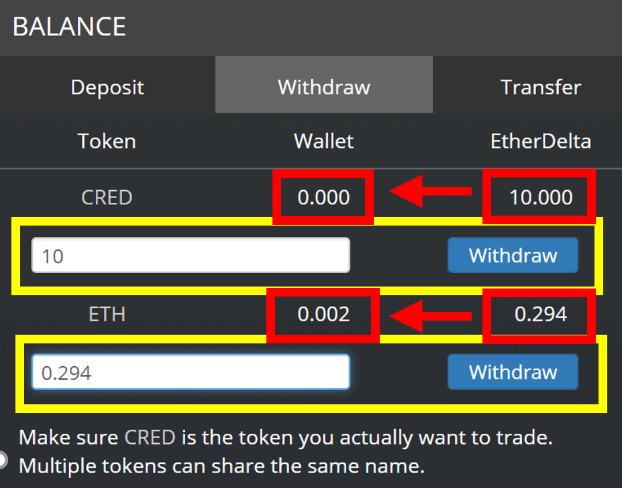
In this case, I’ve transferred 10 CRED that I’ve bought and 0.294 ETH leftover into my Etherdelta wallet. Here is what it looks like once your withdrawal is successful:
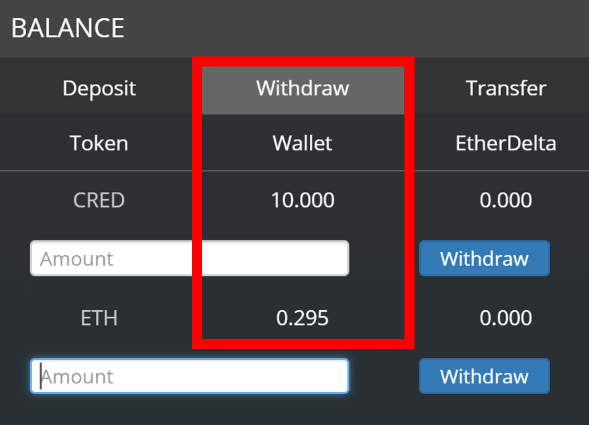
Last Step: Transferring Funds from your Etherdelta Wallet to Your Personal Wallet
The last step entails transferring all the tokens in your Etherdelta wallet to your personal wallet (MEW is the most common wallet used by many). Go to the “Transfer” column under your “Balance” section and:
- Specify the quantity of tokens that you want to transfer out of Etherdelta
- Specify your personal wallet address in the “Address” field where your tokens will go to
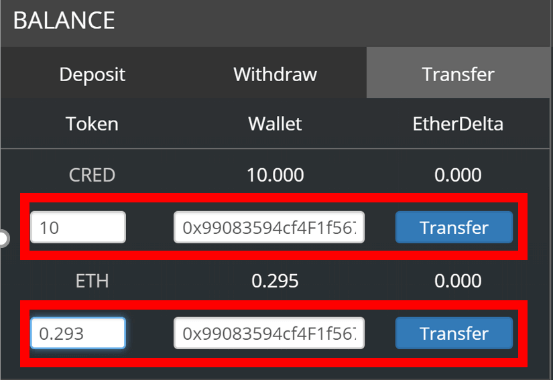
In this case, I’m transferring 10 CRED and 0.293 ETH out of Etherdelta and into my personal wallet.
I purposely left a little ETH (I’ve got 0.295 ETH but withdrew 0.293 ETH) to pay for gas fees. If you try to empty out all of your ETH, you’ll see this warning:
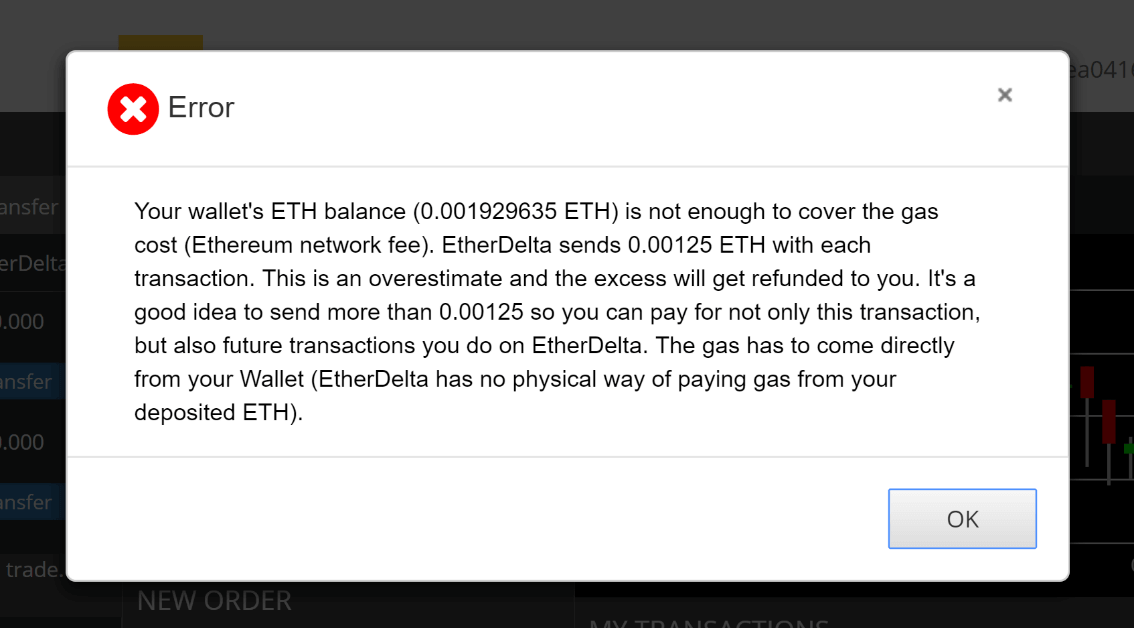

How to Invest in Crypto for HUGE PROFITS
Sign up below to get access to our FREE eBook "Complete Guide to Crypto Analysis"

I'm Aziz, a seasoned cryptocurrency trader who's really passionate about 2 things; #1) the awesome-revolutionary blockchain technology underlying crypto and #2) helping make bitcoin great ‘again'!
