
Abra wallet is a mobile app and wallet that lets users invest in cryptocurrencies, stocks, and ETFs from one convenient platform. Find out everything you need to know about Abra today in our review.
What is Abra?
Abra is a mobile app that lets users buy cryptocurrencies, stocks, ETFs, and other assets on-the-go using any Android or iOS device. Launched in 2014, Abra crypto wallet now supports 200+ cryptocurrencies and 50+ fiat currencies. The mobile app has been praised for its easy UI, strong support for cryptocurrency, and a simplified approach to investing.

Today, Abra describes itself as “the world’s first global investment app designed for the future of finance.” Thanks to Abra, users in 150+ countries can invest in cryptocurrencies, then buy, sell, or hold those cryptocurrencies for however long they like.

Abra functions as an ordinary crypto wallet: you can hold your bitcoin (BTC) in the wallet long-term, in which case your private keys are held on your device within the Abra app. Abra (the company) never gets your private keys, and you’re in complete control of your bitcoin as long as you retain hold of your private keys.
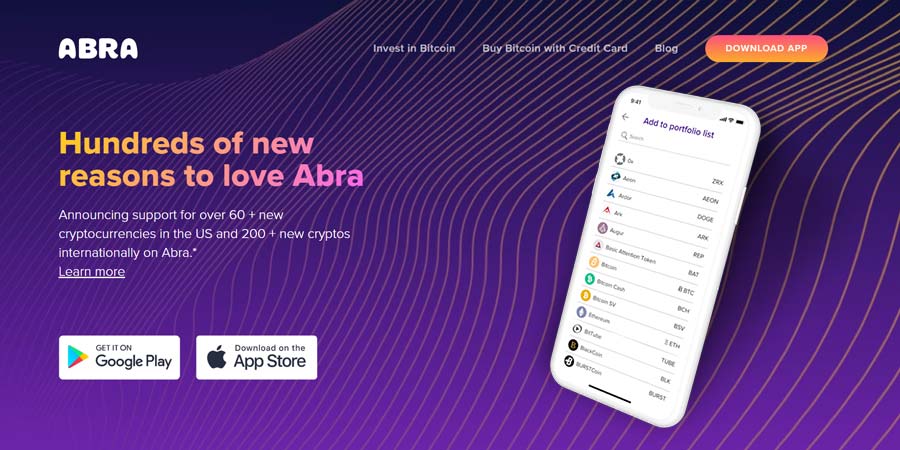
Like other crypto wallets, Abra gives you a recovery phrase (seed) on setup. you can use this 13-word recovery phrase to restore your crypto funds at any time from any device. If you lose access to the mobile device on which the Abra app is installed, then you can use this phrase to restore access.
Abra Features
200+ Cryptocurrencies: Abra supports 200 cryptocurrencies worldwide. Cryptocurrency availability, however, varies worldwide (US users, for example, can only access 90+ cryptocurrencies). You can view a full list of cryptocurrencies supported by Abra here.

40+ Fiat Currencies: Abra bitcoin wallet supports USD, GBP, EUR, JPY, SGD, CAD, HKD, AUD, and 40+ other fiat currencies. You can view a full list of supported fiat currencies here.
‘Free’ Currency Transfers: Transferring money between currencies using Abra is officially free (you don’t pay any fixed percentage fee or flat rate fee for any trade). However, Abra still makes money through a spread (the spread is disclosed within the app before making the swap).
Mobile App: Abra is a free mobile app for iOS or Android. No desktop version or web version is available.
Simple to Use: Like any good app, Abra has a simplified interface that makes crypto trading and investing a breeze. The app has been repeatedly praised for its easy UI.
Stablecoin Deposit and Withdrawal Options: Abra recently started supporting new stablecoin deposit and withdrawal options, including Tether, Paxos, TrueUSD, and DAI stablecoin deposits and withdrawals.
Traditional Assets Available: Like Robinhood and other apps, Abra lets you buy and sell cryptocurrencies from the same app where you trade stocks, bonds, ETFs, and other traditional assets.
Build a Portfolio: You can use Abra to build an investment portfolio.
Deposit Funds Via Credit Card or Bank Transfers: Abra lets you deposit money via MasterCard, Visa, American Express, or bank transfers. Even if you own no crypto, you can buy your first cryptocurrency with Abra.
Crypto Deposits and Withdrawals: Abra also supports deposits and withdrawals in crypto. You can move funds to Abra’s wallet or transfer your cryptocurrencies to a different wallet.
Mobile Wallet: Abra doesn’t store your cryptocurrencies on its own servers or within its own exchange; instead, all cryptocurrencies are held within your own Abra wallet on your own device. The Abra mobile wallet is one part investing app, one part wallet.
Available in 150+ Countries: Abra is available in 150+ countries via the Google Play Store or Apple App Store.
Not Available in 3 States: Abra is available in 150+ countries, including the United States. However, the app is not available to users in New York, Connecticut, or Hawaii.
Frictionless Money Transfers: Abra lets users send money anywhere at anytime in a frictionless and free environment. Abra’s peer-to-peer money transfers let you instantly send and receive fiat or cryptocurrencies anywhere in the world.
10 Day Crypto Course: Abra has created an email-based crypto course. Abra’s 10 day course covers everything from key industry terms to creating a crypto wallet to best security practices. If you’re new to crypto and want to learn more, then Abra can deliver a free lesson to your email inbox every morning.
Ideal for Users in the United States, Europe, and the Philippines: Abra is headquartered in Silicon Valley and has an office in Manila. Abra initially launched in the United States and the Philippines before expanding to 150+ countries. Today, Abra continues to have strong support for banks in the United States and the Philippines (including teller withdrawals for users in the Philippines). Only users in the United States, Europe, and the Philippines, for example, can deposit money into Abra using bank transfers.
You Hold Your Private Keys: Like all good crypto wallets, Abra lets you hold your private keys. Abra does not access your private keys, and your cryptocurrency is entirely in your control.
Recovery Phrase: Abra wallet will setup a recovery phrase when you sign up for the wallet for the first time. You can use the 13-word recovery phrase at any time to recover your Abra wallet on another device.
Buy Crypto with Cash: Users in the Philippines can visit certain 7-Eleven locations (any 7-Eleven with ECPay) or one of Abra’s authorized teller locations to buy crypto with cash.
How Does Abra Work?
Abra is a combination of an investing app (like Robinhood) and a crypto wallet app (like Mycelium). You can manage your portfolio within the app, buying hundreds of different cryptocurrencies. You can also buy conventional stocks, bonds, and ETFs, among other assets.
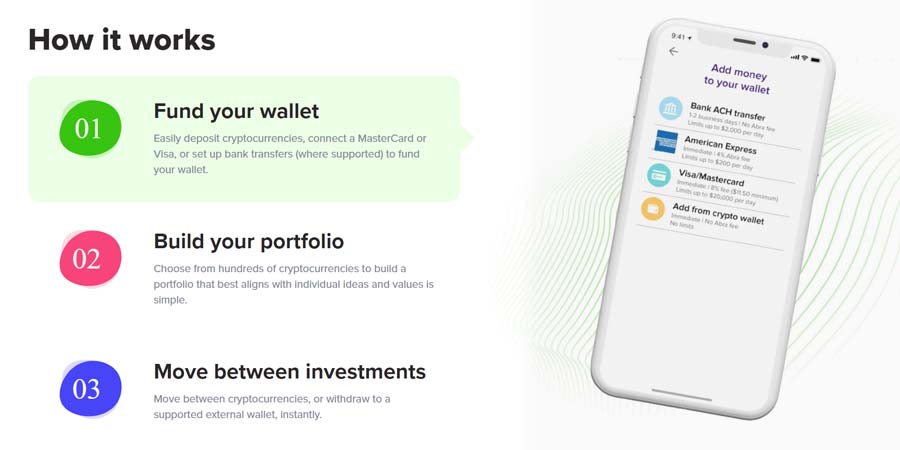
For most users, Abra functions just like a standard investing or wallet app. However, behind the scenes, there’s one crucial difference with how Abra works: all of your funds are actually held as bitcoin by default. If you choose to denominate certain parts of your account as different currencies, then these parts are fixed to that price instead of bitcoin’s price. Abra uses this system because it provides people with quicker and cheaper access to their money while also giving them more control. It also allows Abra to automate either system using smart contracts. Abra’s smart contracts automatically handle bitcoin price changes within the app.
Choosing whether to denominate your Abra wallet account in BTC or USD is important. Here’s why:
Person A is holding 1 BTC worth $10,000 in her Abra account. If bitcoin’s price falls by 50%, Person A still owns 1 BTC, but that 1 BTC is now worth $2,500. If bitcoin's price rises by 50%, Person A still owns 1 BTC, but that 1 BTC is now worth $15,000.
Person B is holding 1 BTC worth $10,000 in his Abra account, except he chooses to denominate his account in USD. If bitcoin’s price falls 50%, Person B now owns 2 BTC, but they’ll still be worth $10,000 (in total). If bitcoin’s price rises by 50%, then Person B now owns 0.66 BTC, but it will still be worth $10,000.
You can choose how to denominate your account, then swap between denominations easily, although your Abra funds are always held in BTC. It’s all bitcoin, but you can choose how to denominate it in one of the hundreds of supported currencies within the Abra app.
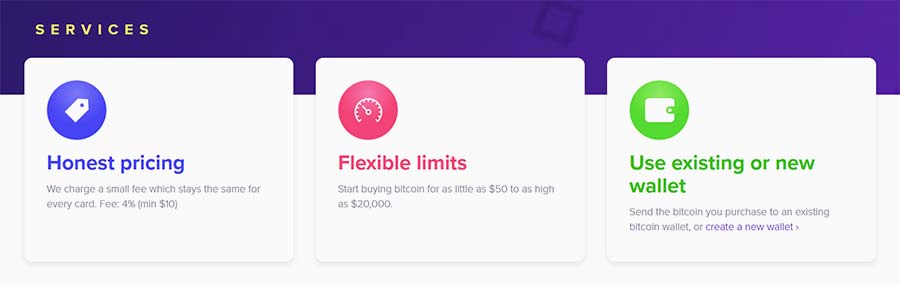
In terms of actually using Abra, you’ll sign up for Abra, deposit funds via bank transfer or credit card, then build your portfolio by buying different assets. You can hold your money in Abra long-term, in which case the funds stay protected on your device. Or, you can transfer your money to a different wallet.
Here’s the basic process you’ll use when interacting with Abra:
Step 1) Download the App for iOS or Android
Step 2) Fund your wallet using MasterCard, Visa, American Express, or bank transfer
Step 3) Build your portfolio, choosing from hundreds of supported cryptocurrencies along with stocks, ETFs, and other traditional investment assets
Step 4) Swap investments, hold them, or withdraw to an external wallet
Keep Abra on your mobile device to view and manage your portfolio. Swap cryptocurrencies based on price movements and positions. If you ever lose access to your iOS or Android mobile device, then you can use your 13-word recovery phrase to restore access to your Abra holdings.
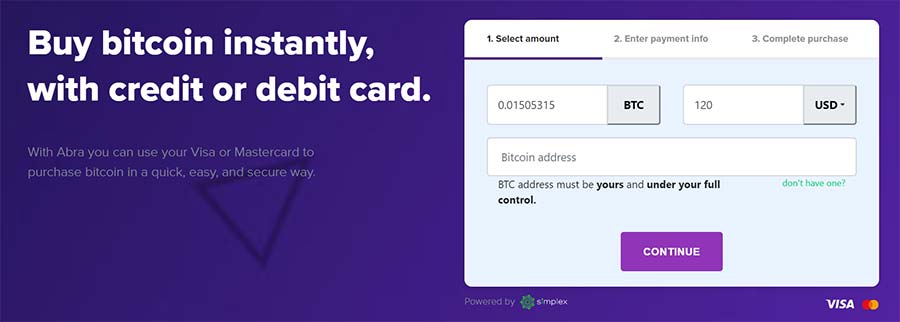
Abra Pricing and Fees
Abra is free to download for iOS or Android.
Most Abra deposits and withdrawals are free, although you’ll pay a network fee when withdrawing cryptocurrencies. Any deposits made using US-based American Express credit cards will be charged a 4% fee. Abra uses Simplex for Visa and MasterCard deposits, and you’ll pay similar fees through Simplex.
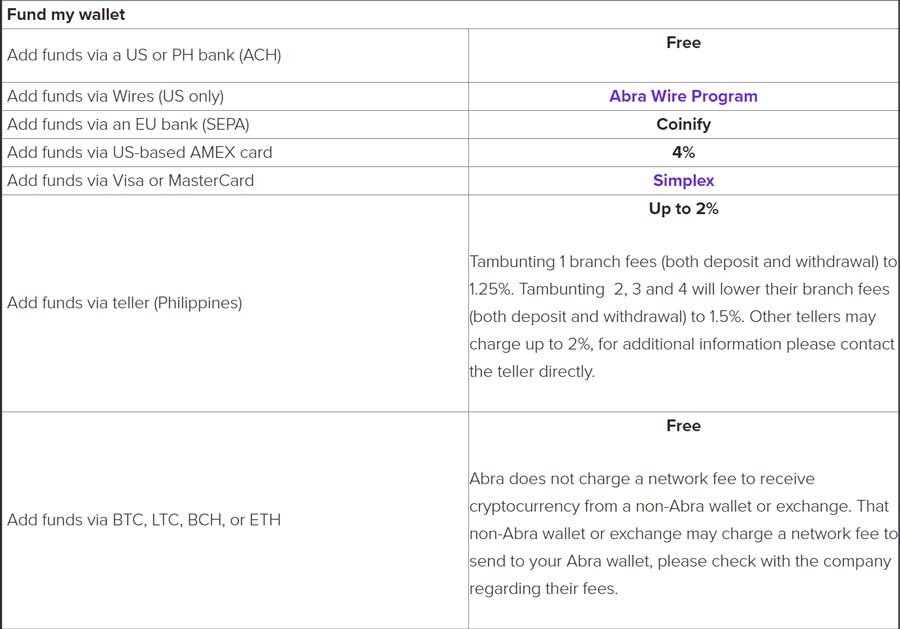
Swapping money between currencies (fiat currencies or cryptocurrencies) is free. However, Abra does generate income through a spread. This spread is displayed within the app before you complete the currency transfer.
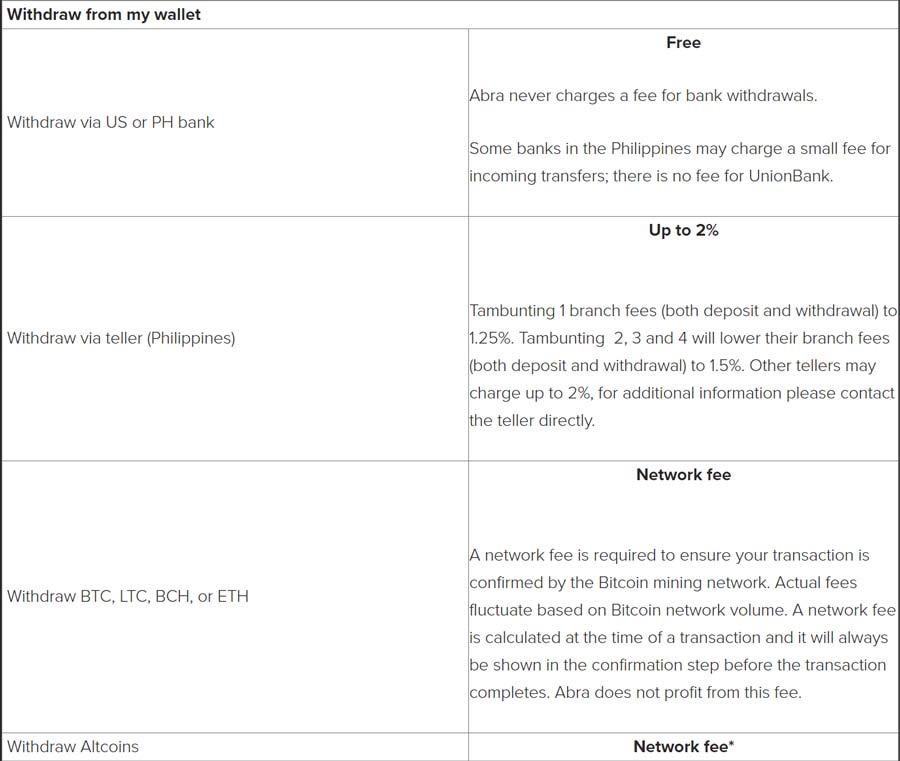
Adding funds via a US or PH bank (using ACH) is free, as is withdrawing via a US or PH bank (Abra never charges a fee for bank withdrawals).
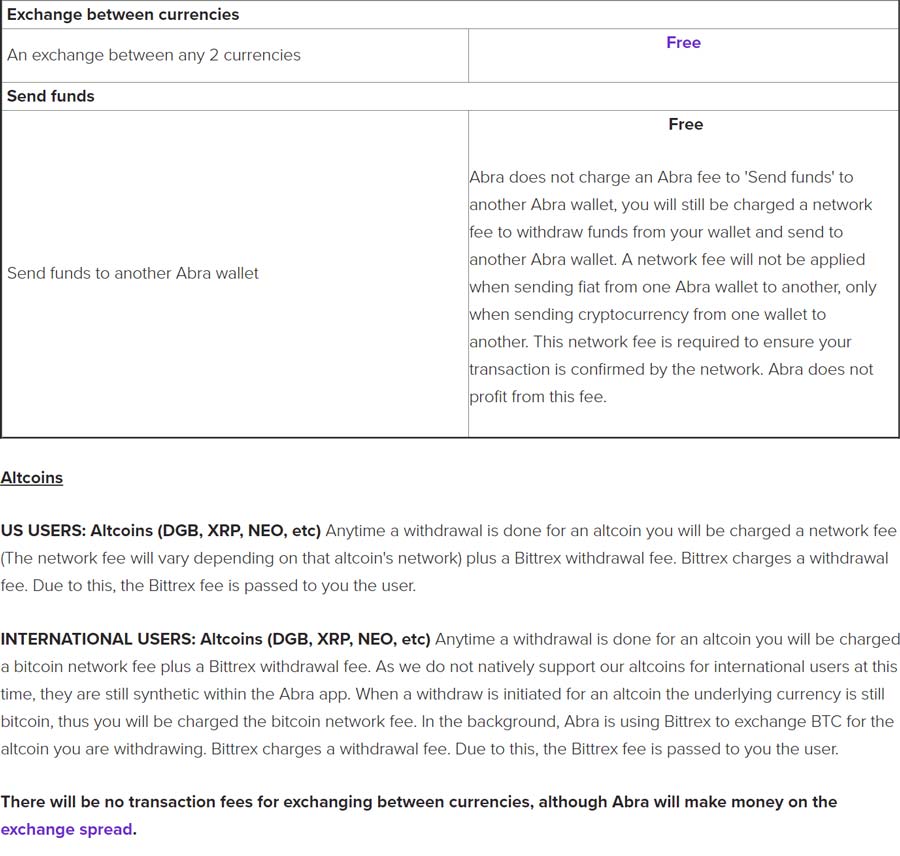
If you use Abra’s Teller deposit and withdrawal options, then you may pay fees of up to 2%.
Full information about Abra’s fee structure can be seen here.
How to Use Abra

Here’s a step by step by step guide to setting up and using Abra for the first time:
Step 1) Download Abra
Download Abra for free for iOS or Android. Abra is available in 150+ countries worldwide (although it’s not available to residents of New York, Connecticut, and Hawaii).
Step 2) Setup Your Wallet and Deposit Funds
You can fund your Abra wallet via bank transfer (if you’re in the United States, Europe, or the Philippines) or by credit card from anywhere (MasterCard, Visa, or American Express).
You can also make a cryptocurrency deposit using any of the 200+ supported cryptocurrencies.
Wire transfers are also available for US bank users.
Users in the Philippines can convert cash to crypto by visiting one of Abra’s authorized teller locations or any 7-Eleven ECPay merchant.
Once funds have been added to Abra, you can start investing in any of Abra’s supported investment assets.
Bank deposit and withdrawal limits are set at $4,000 per day, $8,000 per week, or $16,000 per month.
Step 3) Checking your Recovery Phrase
When you first install the app, Abra will display your recovery phrase. This 13-word recovery phrase is unique to your phone, and nobody else has a copy of this phrase. Also known as the wallet seed or backup phrase, this 13-word phrase can be used to recover your funds at any time from anywhere.
There are three ways to get your Abra recovery phrase:
When you first install the app
When Abra sends a reminder to verify your recovery phrase
When you press the ‘Backup’ button in the main menu of the app
Use any of these options to view your 13-word recovery phrase. Write down a copy of your recovery phrase and keep it in a secure location. If anybody sees or finds your recovery phrase, then they can instantly access your entire cryptocurrency holdings.
Once you have copied your recovery phrase down, you can click ‘Confirm Phrase’ to verify your recovery phrase. If you type the phrase correctly, then you’ll receive a confirmation notification. Now, your wallet is officially protected.
Step 4) Manage Assets and Buy
Once your wallet is funded, you can manage your portfolio and buy assets.
Click on ‘Add’ in the top right corner of the app to add assets – including cryptocurrencies, stocks, ETFs, and more – to your portfolio. Tap the asset you would like to add to your portfolio. This asset will appear on your home screen. From the home screen, tap the exchange button and select a funding source.
To trade assets, select the asset you want to trade. If you don’t see it on the homepage, tap ‘see all assets.
Review the trade and check the rate. Then, confirm the trade.
Step 5) Withdrawing Investments
You can deposit and withdraw from your Abra wallet in many different ways, including via banks, tellers, or any cryptocurrency.
Detailed instructions on how to buy and sell different cryptocurrencies, withdraw via different deposit options, and perform other functions can be found on the official Abra tutorial here.
About Abra

Abra was founded in 2014 by Bill Barhydt, a serial entrepreneur with 20+ years of experience in the payment industry. Abra is headquartered in Silicon Valley with an additional office in Manila, Philippines.
Abra attracted the attention of big-name investors soon after launch. In 2015, Abra announced Series A investments from partners like First Round Capital, Ratan Tata, and American Express Ventures. The beta version of Abra for iOS and Android launched later that year.
Abra initially functioned as an ordinary investment app, letting users deposit fiat currencies and buy stocks, bonds, and ETFs. In early 2017, however, Abra decided to support bitcoin. By the end of the year, Abra supported ETH and 50+ fiat currencies. In 2018, Abra added 20 new cryptocurrencies to the app.
Today, Abra is based in Mountain View, California. Full team information and contact information is available online at Abra.com.
Final Word
Abra is a global investment app available in 150+ countries. The app lets you deposit money via credit cards, bank transfers, or cash, then use that money to buy 200+ cryptocurrencies, 40+ fiat currencies, stocks, ETFs, and other assets.
Abra functions as a portfolio app and a bitcoin wallet. The funds in your Abra account can be denominated in any currency, although it’s all officially held in bitcoin. The Abra app holds your private keys on your device, and those private keys never leave your device. You can recover your bitcoin anytime with a 13-word recovery phrase created when you setup the app.
Ultimately, Abra makes crypto investing quick, easy, and affordable for users around the world – and the app’s functionality continues to grow every year.

I'm Aziz, a seasoned cryptocurrency trader who's really passionate about 2 things; #1) the awesome-revolutionary blockchain technology underlying crypto and #2) helping make bitcoin great ‘again'!

